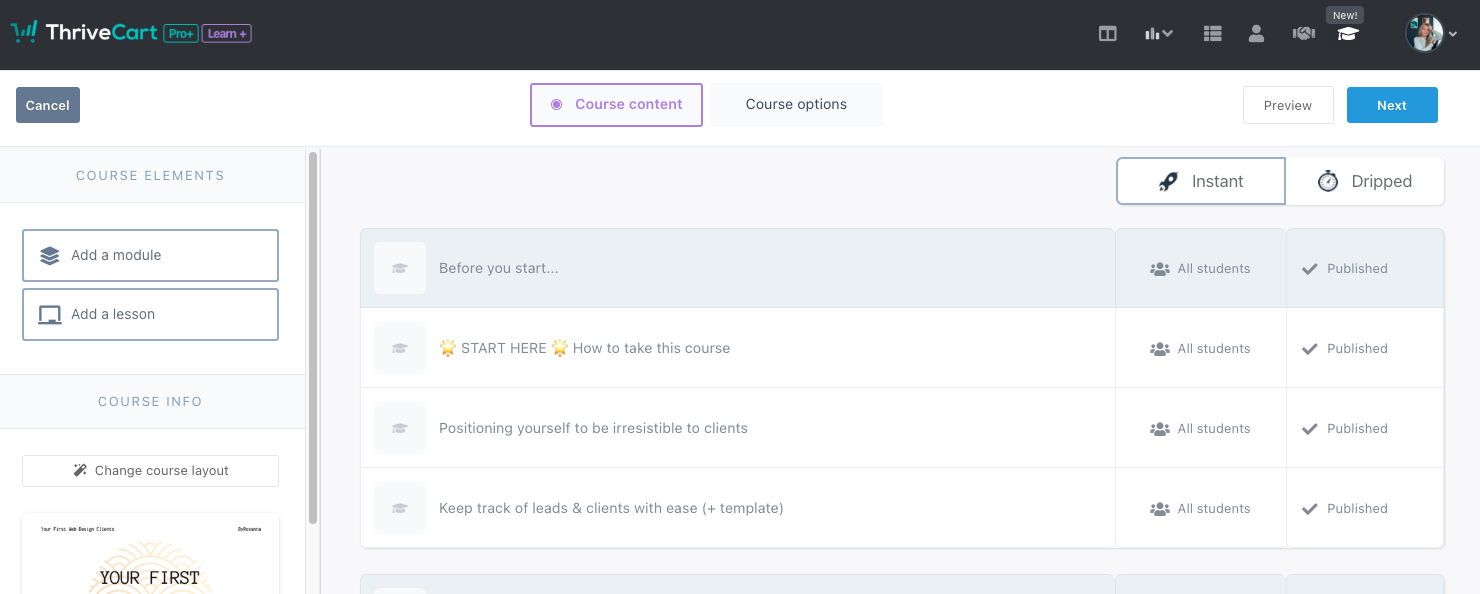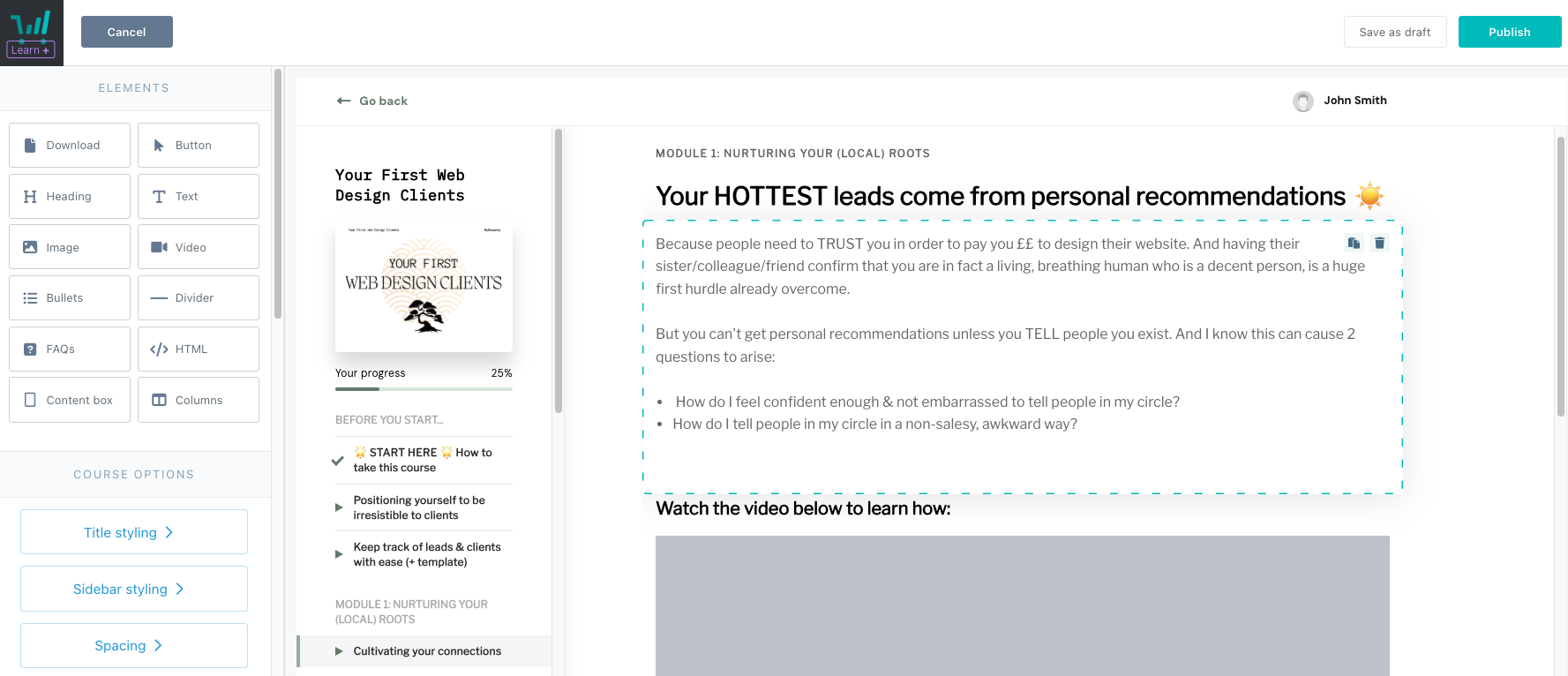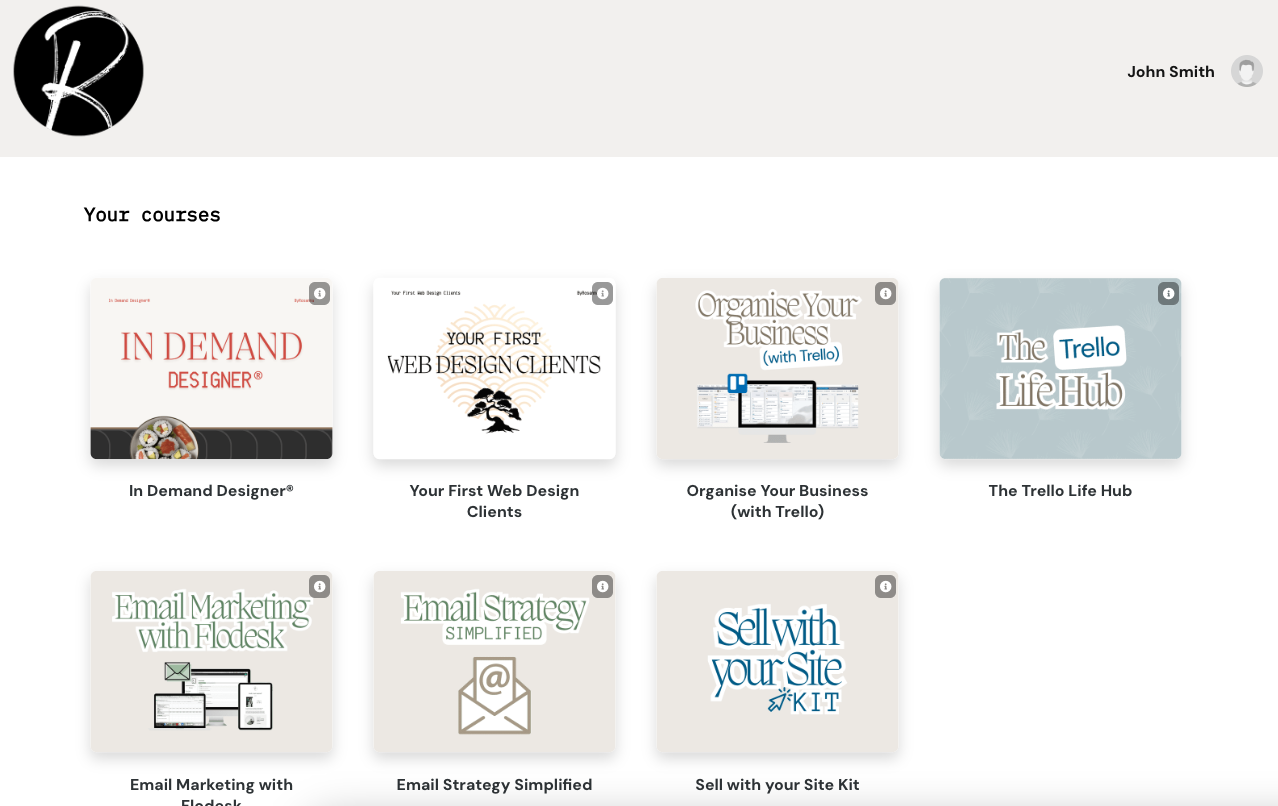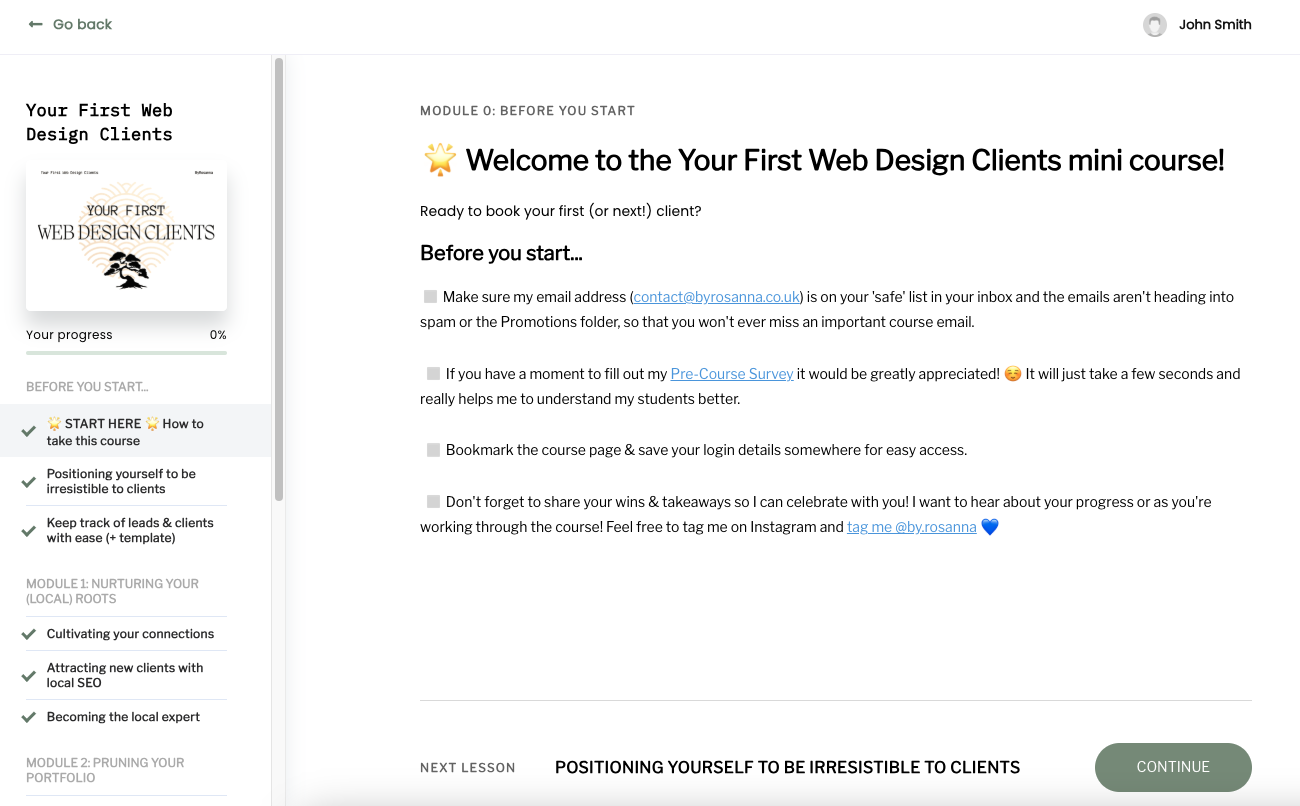Thrivecart Learn Review (Why I’ve Moved from Teachable to Thrivecart for my Online Courses)
I’ve recently switched from teachable to Thrivecart Learn for hosting my online courses after nearly 8 years - why?
I created my first online course back in 2018, and after taking a couple of courses hosted on Teachable, I thought I’d give this platform a try for my own. And I loved it! So why have a switched to Thrivecart Learn* after 8 years?
There are several reasons, which I’ll get into in more detail later in this blog post, but first - some context!
Table of Contents
*Disclaimer: This post contains affiliate links for Thrivecart, which means I get a small commission if you sign up to with my link. Please know I’d never recommend a tool that I don’t personally use and love, so thank you in advance if you do :)
What is Thrivecart?
Thrivecart* started out mainly as an e-commerce checkout software, allowing businesses to sell products with online payments and sales funnels.
It’s well known for being a leading platform in this space, particularly for selling digital products (like online courses), because of all the cool ‘funnel’ features you can set up, such as optimised checkouts, order bumps, upsells, downsells, affiliate programs etc.
The thing it’s most famous for though? Probably its one-time lifetime payment offer*! Essentially, to access all of Thrivecart’s tools, you only need to pay ONCE for the software - no subscription needed. Which is pretty unique for this industry!
What is Thrivecart Learn?
Thrivecart recently added a whole new feature to their checkout platform with the addition of Thrivecart Learn*! This now allows you to build and host online courses all within Thrivecart, which connect straight to the checkouts and online payments.
This means everything is all in one place and you don’t need any third-party connections to add Thrivecart customers to a separate course hosting platform.
This is what I was doing before with Teachable, but that’s only one of the reasons why I moved… (I’ll explain more in a sec!).
The Benefits of Thrivecart Learn (is Thrivecart good for courses?)
You can create as many online courses as you like on Thrivecart Learn, and it’s all included in the existing Thrivecart lifetime offer*.
As with most online course hosting platforms, you get several different course layout options with modules and lessons, and each lesson can include text, embedded video, images, embedded code and more.
There are ‘drip feed’ options, tagging options to allow specific content to be seen by specific students etc. Plus you can upgrade (for a one-time fee of $195) to access custom domain, course bundle and advanced sequence features too.
But let’s take a closer look…
My Thrivecart Learn Review
Course dashboard
Creating and managing your courses is really easy inside Thrivecart - just head to the ‘college cap’ icon in the top bar, and you’ll see the courses area, where you can set up new courses and see at a glance how many modules/lessons/students are in each one etc.
Creating courses (modules + lesson builder)
The module/course builder is simple but effective, and it’s pretty easy to add new modules and lessons.
I personally find the lesson builder in Thrivecart quite clunky! It’s certainly not as intuitive and smooth as other course building platforms I’ve tried, but it does the job. You can add text, images, buttons, embedded videos, embedded code etc. so that’s all that most self-paced courses really need!
Student dashboard
When someone joins/buys, they are automatically set up with and emailed a Thrivecart Learn login with their email address and a password they can set, which will allow them to access your course.
If they use this same email address to buy multiple courses from you, they can use their same login to access all your courses in their dashboard, which creates a great, streamlined experience for them!
Student course learning experience
Once logged in to their course, the learning experience is similar to what you’d expect from any typical course hosting platform! Students can see each module and work through the lessons, marking them as ‘complete’ as they go. When the log back in, their progress will be retained so they can keep track.
Thrivecart checkout + connection to Thrivecart learn
In order to connect Thrivecart’s checkouts to your Thrivecart Learn courses, all you have to do is go to ‘Fulfilment’ > select ‘add them to my membership site’ > and choose ‘Thrivecart Learn’ and the course you want to add them to! So simple.
Who is Thrivecart Learn best for?
If you sell self-paced online courses, simple memberships, or digital products, Thrivecart Learn* has everything you need to build and sell your products, all built in to this one platform! Students get their own login and can easily access the materials you provide them on this platform (plus you can tag them automatically at the checkout to provide different access options if you need).
If you sell group programs or courses that need to include any community, coaching or interactive features, you will have to use separate tools to run those elements, because this isn’t included with Thrivecart.
Why I’ve moved my courses from Teachable to Thrivecart Learn
There are 3 main reasons why I made the switch from Teachable to Thrivecart:
Teachable’s pricing & customer service :(
Over the past few years, Teachable has updated their pricing structure several times. I totally appreciate companies have to update and increase their pricing (it’s totally normal!) BUT, the way they have gone about it as a company has consistently been disappointing. It caused HUGE price hikes for several of my clients and people I know because of the way they restructured what features were included on which plans, with very little warning and very poor customer service attitudes to long-time users.
I also have a friend who has had issues using Teachable’s payment processing (causing banking issues with £000s!) and Teachable’s customer service was so poor and slow that it took her nearly a year to sort out, with lots of stress.
It’s such a shame as I genuinely still think their platform has great features, but I was personally paying around £1500 a year to host my courses with them in the end, and I’d rather not pay this to a company with bad customer service and treatment of its users!
Thrivecart’s all-in-one solution for my needs
While Teachable does offer its own checkout and online payment system, I stopped using that a long time ago for my courses because it caused confusing issues with my banking (see above!), lacked flexible connection options with Zapier (the automation tool I like to use) and lacked in more advanced checkout ‘funnel’ features. So I’ve been using Thrivecart to manage my course checkouts and online payments for a while, and when they launched Thrivecart Learn for hosting the courses too - it seemed a no brainer to use this as an all-in-one tool to streamline things!
Thrivecart’s one-time payment lifetime offer saving me £££!
The cost difference between what I was paying for Teachable vs Thrivecart is obviously a BIG player in my decision to switch too.
In total I have paid a one-off to Thrivecart of $495 (plus $195 for Thrivecart Learn+) = ~£515 GBP one-time cost.
Meanwhile for Teachable I was paying = ~£1500 per year subscription!
Ongoing costs for Thrivecart = £0
Ongoing costs for Teachable = ~£1500 per year
This is a massive cost saving and a huge reason why I’m loving Thrivecart’s offer*!
How to switch from Teachable to Thrivecart
After using Teachable for 8 years, I was a little apprehensive about switching platforms and moving all my students over, but here’s the process I took:
Downloaded all the course materials & videos from Teachable and re-uploaded them to my Loom account (although you could easily do this with Google Drive instead).
Set up new courses inside Thrivecart Learn and uploaded all the course lesson materials; text and resources, and embedded all the videos from Loom.
Exported student lists from Teachable for each course, and imported them into Thrivecart Learn using the bulk student upload feature, matching them to the correct courses. This sent an automated email to each student with their new login email and a temporary password to get them access.
Emailed the students from Teachable letting them know I’d moved platforms and to expect the email from Thrivecart with their new logins.
Connected my Thrivecart checkouts for each course to the new courses in Thrivecart Learn so that any new students would get automatically added to the new version!
Cancelled my Teachable plan - PHEW!
It’s important to note that I didn’t export any financial reports from Teachable as I was already using Thrivecart for this, and also that when I moved students over, it obviously doesn’t move over their course progress tracking.
So that’s something to bear in mind if tracking progress or doing assessments is a key part of your courses!
The Downsides of Thrivecart Learn
Thrivecart Learn is perfect for self-paced online course and digital product hosting, as I mentioned, which is perfect for MY business needs, but there are some features it lacks in comparison to Teachable and other tools, and some considerations you might want to be aware of!
No mobile app
As shown above, I really like the student dashboard experience, but it’s definitely missing the ability for students to login to their courses on a mobile app! Most other course platforms (Teachable, Thinkific etc) offer this but Thrivecart doesn’t (yet!).
No video hosting
It’s actually quite common among course platforms NOT to offer this, although Teachable does. This means you can upload video files directly to Teachable and they’re stored there, and Teachable can then give you watch-time reports for each student which is really cool. Thrivecart doesn’t offer hosting, so you have to upload videos elsewhere (eg. Loom, Google Drive, Vimeo) and embed them into lessons. I don’t mind this too much personally but if tailored watch-time reports are important to you, this might be an issue.
Clunky lesson builder
I’m sure they’ll update it over time, but compared to Teachable’s very streamlined and intuitive lesson builder, Thrivecart’s takes some getting used to and is quite clunky! It doesn’t affect the overall student experience but building out the courses took a lot longer than I’d expected because of it.
No engagement features
Thrivecart Learn doesn’t offer things like quizzes, assessments or certifications like Teachable does natively. If you wanted to add these you’d need to use a third-party tool and embed the code into your lessons. It also doesn’t have a community feature option - although even with Teachable you have to pay extra for this and I wouldn’t necessarily recommend it over third-party community tools anyway!
No Digital product vat Remittance
If you’re based in the UK/EU and are selling (certain types of) digital products to individual consumers, you technically have to pay a special kind of VAT called ‘Digital Product VAT’ (even if you’re not VAT registered). It’s a pain in the arse to sort out, and one of the reasons why I recommended Teachable to people is that it handles all the collection and remittance of this VAT for you. However, while Thrivecart’s checkout does collect & create reports for this tax, it doesn’t remit it for you - so you would need to seek advice from an accountant about doing that manually.
For me, the cost savings of Thrivecart Learn* far outweigh these downsides for MY business. But everyone has different priorities!
Thrivecart Learn FAQs
Can you build a website with thrivecart?
Thrivecart is a great e-commerce checkout platform and course hosting platform, but it is not a website builder! You can create landing pages for your courses here but for a full website, you definitely need a dedicated website tool. I use Squarespace and Thrivecart together and share how here!
Can you send student emails through thrivecart?
Thrivecart will send automated receipt, login access and account related emails to students, but you can’t use it to send your own emails. It is not an email marketing platform and doesn’t have that capability! I personally use Flodesk as my email marketing platform and you can either use a third-party automation tool like Zapier to connect these, OR they have a simple integration set up with Thrivecart so you can automatically add students to your email list (but this integration is for Thrivecart Pro+ users only - mentioned below).
How much is thrivecart learn?
You get Thrivecart Learn FREE included in the Thrivecart lifetime offer*, so if you already have Thrivecart, you don’t need to buy or do anything.
There is the option to upgrade to Thrivecart Learn+ for a one-time payment of $195, but that is just for additional features. You can still create unlimited courses in Thrivecart without it!
Is thrivecart learn+ worth it?
I personally did buy Thrivecart Learn+ for the additional features as I figured I didn’t want to miss out on the one-time payment offer of $195, in case I wanted to add things like course bundles or advanced student sequences later down the line. However I haven’t used these features yet so it’s up to you!
Do I need Thrivecart pro+?
If you go to purchase the Thrivecart Lifetime offer*, you’ll notice you can upgade to Thrivecart Pro+ which costs $295 per year. There are some additional features you get with this, such as the ability to add multiple order bumps, more advanced payment reporting, funnel comparisons, and advanced integrations etc.
If you want to be able to integrate Flodesk’s email marketing with Thrivecart, for example, (without using a third-party automation tool like Zapier), then you might want to consider this upgrade!
Save ££ with this Thrivecart lifetime offer!
If you use my sign up link, you can get an unlimited lifetime ThriveCart account* (including online course builder) for a one-time payment of $495, with no recurring subscriptions!
Get Thrivecart Learn included, or pay an additional one-time payment of $195 for advanced ‘Learn+’ features.
This offer has literally saved me £1000s each year on subscription costs that I was previously paying for Teachable, so well worth the investment!