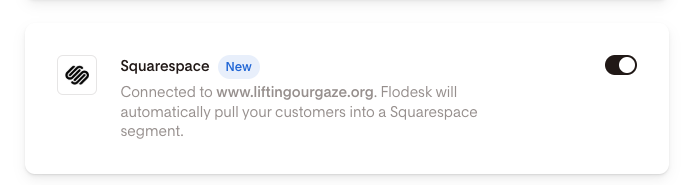Flodesk vs Squarespace Email Campaigns (Email Marketing for Squarespace)
You want to start email marketing but you’re wondering which is best (flodesk vs Squarespace email campaigns) for your Squarespace website.
I’ve been a Squarespace designer for over 10 years, and have used both Flodesk* and Squarespace Campaigns* to help my clients get set up with email marketing, but each have their pros and cons.
In this post I’m going to share with you an objective side-by-side comparison, as someone who loves and uses both Squarespace AND Flodesk on the daily (I’m also a Flodesk University Instructor, and have been using it personally for 6+ years too), because I know each platform can be better for different people depending on your business & priorities.
Table of Contents
*Disclaimer: This post contains affiliate links where I get a small commission if you make a purchase, so thank you in advance for your support! Please know I would never recommend anything that I don’t personally LOVE myself.
Watch this as a video! Or if you prefer to read, keep scrolling for the blog…
Note: This blog post has been updated since the video below was created! Flodesk’s pricing has since changed, and as of Aug 2025, Flodesk has an integration with Squarespace commerce which makes it a much more appealing option for people with Squarespace stores!
What is Flodesk?
Flodesk* is an email marketing tool that allows you to collect email addresses and grow an email list of subscribers by adding sign up forms to any website, and send email newsletters/promotions/content to those subscribers either as one-off campaigns or within automated email sequences.
Flodesk is relatively new to the email marketing scene, but has taken the creative industry by storm over the past 4 years due to how intuitive it is to use (for non-techy business owners!), and the beautiful email designs you can create (with no coding or graphic design skills necessary).
Does Flodesk work with Squarespace?
Yes, Flodesk* connects easily to any website platform - including Squarespace*! Flodesk provides you with a short snippet of code to simply copy & paste into your website ‘header’ area, and then you’re free to add Flodesk sign up forms wherever you’d like on your website!
You create and design these forms inside your Flodesk account first, and then you’re given another snippet of code to paste into a code block on any page or blog post on your Squarespace website. Any time you update the sign up form inside Flodesk, it automatically updates on your Squarespace website - so you only need to add the code once!
This means you can easily embed Flodesk’s email sign up forms on your Flodesk website to start collecting email addresses.
Flodesk and Squarespace Integration (ecommerce & customers)
As of August 2025 Flodesk and Squarespace now have an ecommerce integration too, which means your Squarespace customers can automatically get added to a segment inside Flodesk.
This means that (as long as your customers have selected to ‘opt in’ to marketing emails at the checkout - a GDPR requirement), you can easily add customers to post-purchase automated emails and to receive your regular newsletter emails too - without the need for a third-party integration tool!
Further reading: 3 Ways to Connect Flodesk to Your Squarespace Website
What is Squarespace Email Campaigns?
Squarespace* is a website building platform (the one I specialise in and work with for my clients!), who also offer their own ‘native’ email marketing tool* that allows Squarespace website owners to collect email addresses via sign up forms on their sites, and create email campaigns and automations to send to those contacts/subscribers as well.
This is an add-on feature for Squarespace websites, and not something you can use on its own or connect to other website builders.
Flodesk vs Squarespace Email Campaigns: 2025 Comparison
Both Flodesk* and Squarespace Email Campaigns* are excellent email marketing tools for Squarespace users because - like Squarespace - they are both very easy and intuitive to use.
As I say, I have used both tools for myself and my Squarespace website clients, but each has its own pros and cons, and (in my opinion) are better for specific use cases, which you’ll see in my side-by-side comparisons below…
| Features | Flodesk | Squarespace Email |
|---|---|---|
| Pricing (based on paying monthly) | Cheapest plan starting at $19 per month for 1000 subscribers, or $25 per month to include automations. | Cheapest plan is $8 per month but only lets you send 500 emails (across 3 email campaigns) & no automations. Other plans range from $14 to $75 per month depending on number of emails and campaigns. |
A note about pricing: What’s the difference between subscribers, campaigns and email sends?
You’ll notice that Squarespace’s prices are based on ‘email sends’ and ‘campaigns’, rather than number of subscribers (this is unlimited, as is Flodesk).
Subscribers = individual email addresses / contacts on your email list
Campaigns = the one email message you’re sending to multiple subscribers (emails within automated sequences don’t count as a campaign)
Email sends = the number of individual subscribers you’re sending your campaign to (if you are sending emails to subscribers within automated sequences, these will count towards your email sends). I personally find this a very confusing way to price, which is why I much prefer Flodesk’s fixed pricing!
Eg. If you have 100 subscribers on your list, and you send 1 email campaign to your whole list, you’ve used 1 campaign, and 100 email sends.
| Features | Flodesk | Squarespace Email |
|---|---|---|
| Design | Known as the industry’s best for easily creating beautifully designed emails (no code or graphic design expertise needed with their drag & drop editor). | Designing an email is easier than some other platforms, but limited in comparison to Flodesk, and email designs feels ‘clunkier’ and not as refined (my opinion as a designer!). |
| Automations | Known as ‘Workflows’ in Flodesk, it’s very intuitive to set up automated email sequences with multi-steps and complex conditions and steps. | Automations in Squarespace Emails are very basic and one step only. HOWEVER, you can set up automations based on more complex customer activity (if you have ecommerce on your Squarespace website),such as how much someone has spent with you, which is a bonus for online shops using Squarespace. |
| Connecting to Squarespace | It’s easy to connect Flodesk to your Squarespace website, because you create the sign up forms within Flodesk and copy & simple snippet of code to paste into your Squarespace site! Or use the one-click ecommerce integration. | As this is a native tool to Squarespace, adding sign up forms to your webpages couldn’t be easier. Just add a form block, choose the segment you want to add subscribers to, and that’s it! Shop customers get automatically added to your Squarespace email list if they opt in to receive marketing emails at the checkout. |
| Integration with other tools | Flodesk has lots of one-click integration options (including one with Squarespace), plus connects with Zapier, which is an automation tool that connects multiple tools & softwares from across the web to allow them to ‘talk’ to each other. This means you can easily connect Flodesk to a larger range of other tools you use, like Jotform, Teachable, Thrivecart, Trello or whatever you like! | Squarespace Emails does not connect with Zapier and have no other integration options. |
| Analytics | Flodesk has in-depth analytics for individual emails (including useful device stats, and the exact links clicked & by who),detailed analytics for automated sequences/workflows for each email in the sequence, plus a whole Analytics section that shows comparisons between emails, top subscribers and much more! | These analytics are very basic. You can see only the essential analytics (delivered, opens, unsubscribes, clicks) for individual emails and automations, but not much else! |
A Note on analytics:
For an example of Flodesk’s in-depth analytics data, watch my YouTube video walkthrough here!
For Squarespace Email Campaigns, this is a screenshot of essentially all you get (as of time of writing this):
As you can see, each tool excels in different areas, so it’s important to consider your own specific business needs and priorities when deciding whether to choose Flodesk vs Squarespace Email Campaigns.
Flodesk Pros & Cons, and who it works best for:
Below is a summary of the key benefits and drawbacks of using Flodesk* as your email marketing tool with your Squarespace website:
Pros of using Flodesk
Beautifully designed emails that are easy to create (perfect for creatives)
Easy, yet powerful multi-step automations to help you create sequences, drip campaigns & sales funnels
In-depth analytics across email campaigns, automations and your whole account
One-click integration with Squarespace commerce, allowing you to send post-purchase automation emails through Flodesk (including the ability to filter by product)
Integration with 100s of other tools/websites/apps using Zapier (eg. Thrivecart, Teachable etc)
Cons of using Flodesk
There’s no free plan for those just starting out wanting to send emails (but the free plan does let you start COLLECTING emails ready to go)
If you’re using Squarespace ecommerce, Flodesk has fewer customer behaviour triggers you can use in email automations than Squarespace Emails (such as total customer spend, repeat purchases etc)
Flodesk is perfect for…
✔️ Creative service-based businesses wanting to easily create beautiful emails
✔️ Those with an existing email list that’s already growing
✔️ Those keen to invest in email marketing over the long-term
✔️ Those using Squarespace commerce looking to create simple customer automation emails via Flodesk
✔️ Those using other tools (such as course platforms or CRMs) that you want to connect to your email marketing tool
Squarespace Email Campaigns Pros & Cons, and who it works best for:
Below is a summary of the key benefits and drawbacks of using Squarespace’s Email Campaigns* feature as your email marketing tool with your Squarespace website:
Pros of using Squarespace Emails
Cheaper plans available for beginners (from $8 per month, although these are limited)
All set up & managed within Squarespace so you can easily add sign up forms and manage everything from within your one website login
Integrates seamlessly with Squarespace ecommerce so you can quickly link products to emails, and create automated emails for specific customers based on activity such as spend and loyalty
Cons of using Squarespace emails
Email designs are a bit clunky and more limited than Flodesk
Automations are one-step only and very basic
Analytics are extremely basic (but this may be fine for total beginners)
Unable to integrate with other tools (such as course platforms, CRMs etc) due to no Zapier connection
Squarespace Email Campaigns are perfect for…
✔️ Product-based businesses using Squarespace’s commerce features and wanting more in-depth customer loyalty automation options
✔️ Those ‘dipping their toes’ into email marketing & not wanting to spend too much to begin with
Why I use Flodesk for my email marketing
Back in 2019, I moved to Flodesk for my email marketing and have never looked back! Compared to other platforms I’d used myself previously (eg. Mailchimp, Convertkit, ActiveCampaign), Flodesk is not only so much easier to use (especially for a creative, visual brain like mine), but also SO much more affordable when you have a growing list.
For the number of email subscribers I had, and the number of emails I send in my business, I was paying way more than double what Flodesk charges for unlimited numbers, so it was a no brainer.
But more than that, I love what Flodesk is about. It’s designed specifically with small, creative business owners and solopreneurs, with female founders who are SO lovely too 👏🏼
I’m grateful to have had the opportunity to work with them on several collaborations, including podcast episodes, sponsored videos, and in 2020 I became an official Flodesk University Instructor too.
Think Flodesk might be the right fit for you? Save 25% on your first year!
Sign up using my link below:
Unsubscribe at any time. Read my Privacy Policy here.