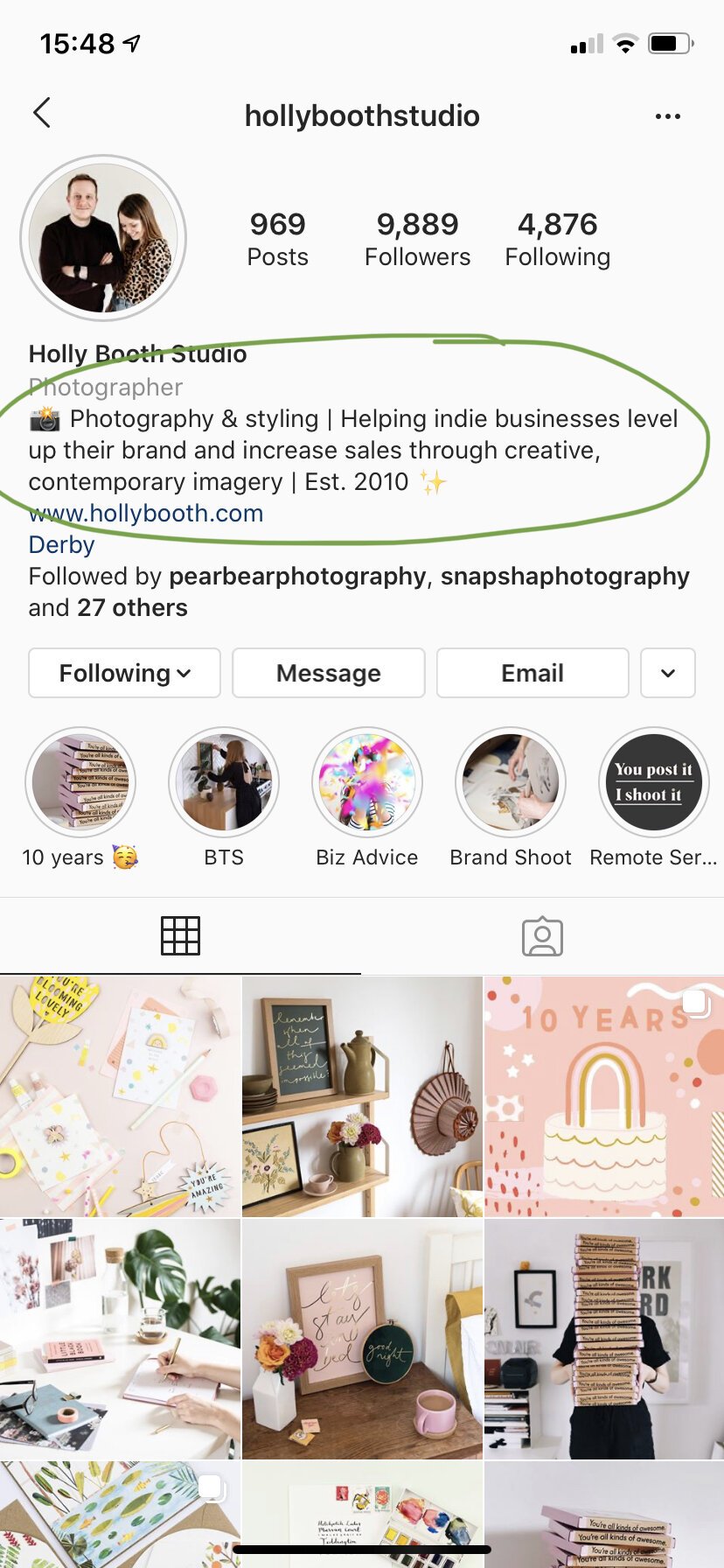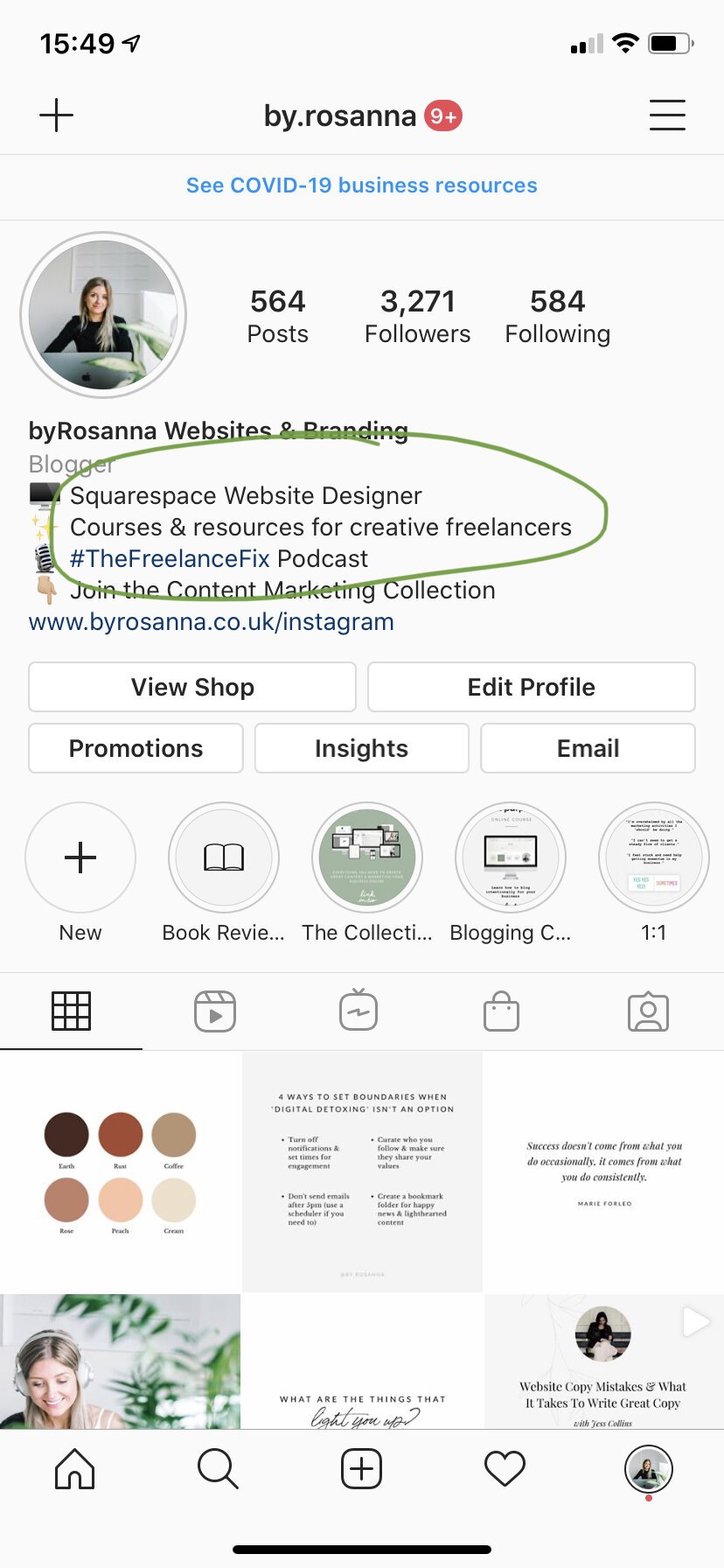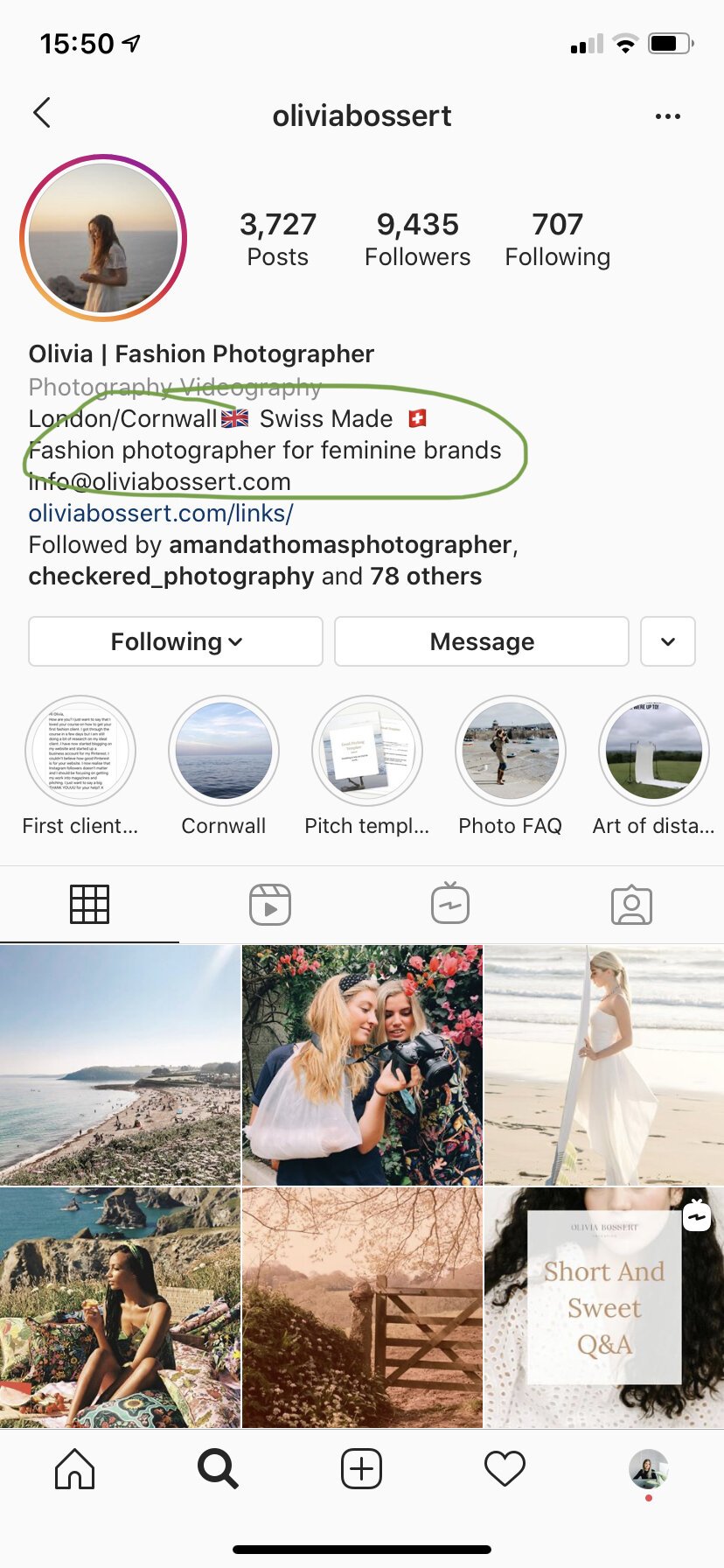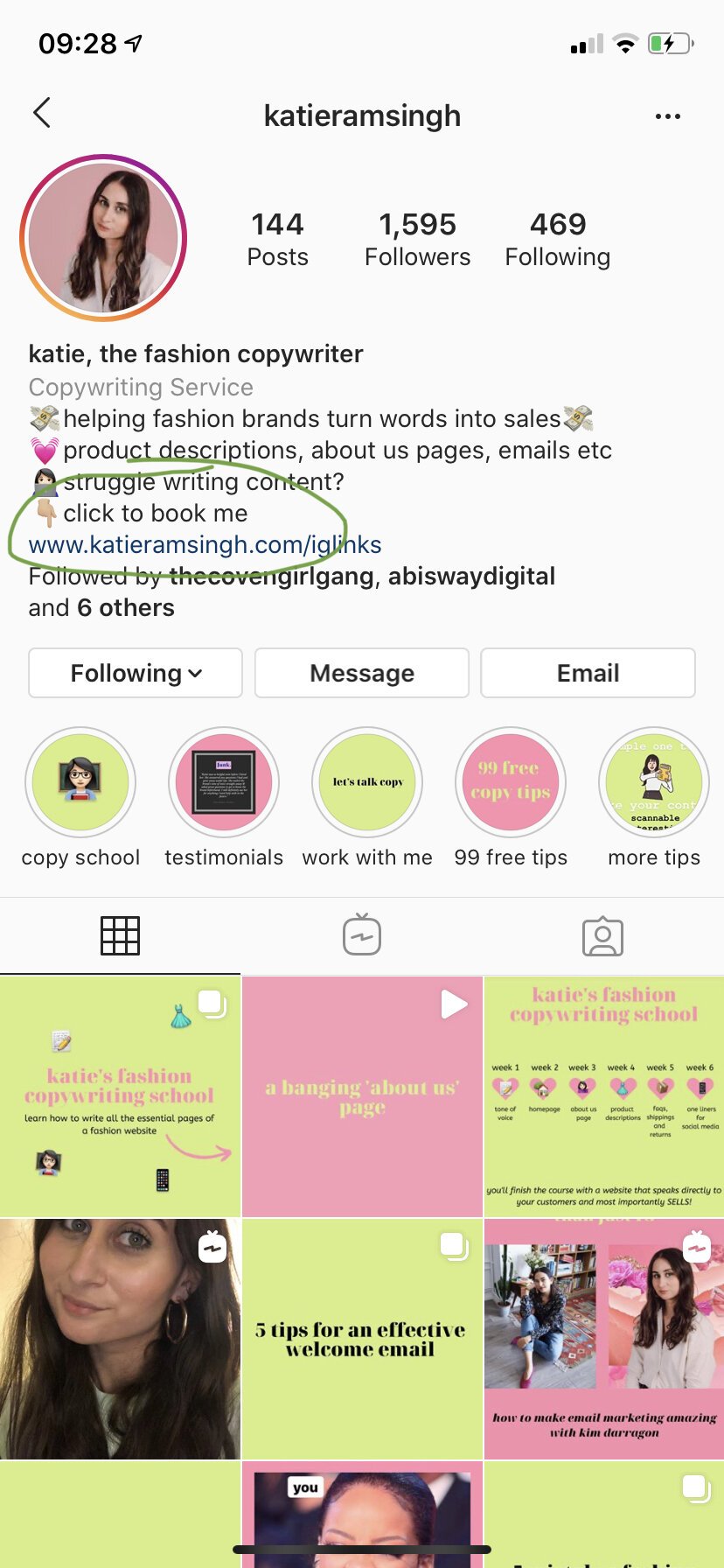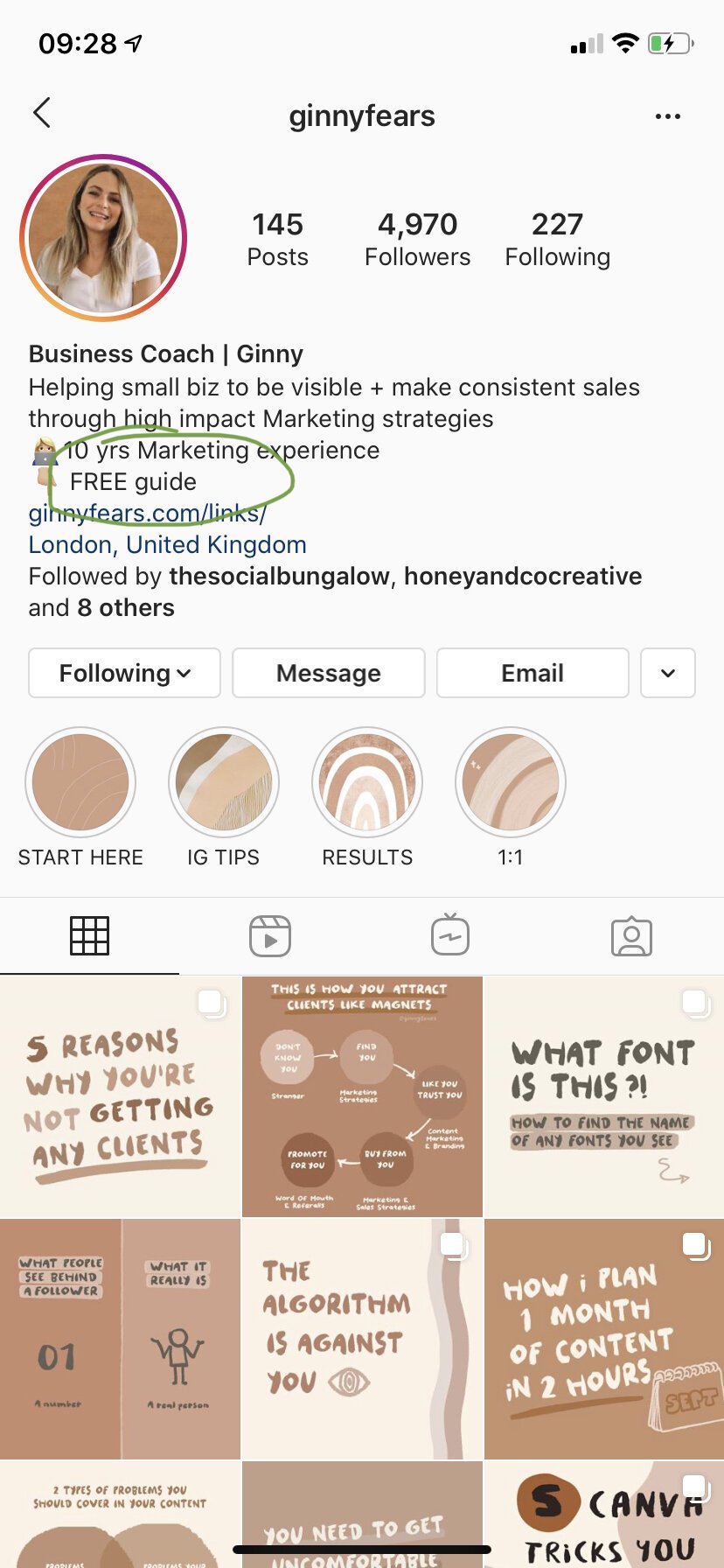Optimise Your Instagram Bio in 5 Minutes or Less!
Your Instagram bio is prime real estate on your Instagram profile, and is the first thing people see when they land on your page.
If you want to grow your account and get more followers, paying special attention to your Instagram bio is imperative, because it's one of the key factors in peoples' decision on whether or not to follow you.
Every day we are posting content either to our grids or Stories, hoping to get found in the Explore page or in hashtag searches, but what do you want people to do once they've liked and engaged with your post? Ideally we want them to check out our profiles so that they can decide whether they want to see more content from us.
Your bio is one of the main ways you can help to make that decision an easy yes!
But it doesn't need to take you days to craft the perfect profile. Below are my quick tips for optimising your profile, that can take you 5 minutes or less!
Prefer to watch? Check this out on Youtube, or keep scrolling to read…
1. Include keywords in your Instagram name!
Your name on Instagram is different to your username or 'Instagram Handle' (eg. @by.rosanna or @annac42). It's the actual title you give yourself or your business, and can be changed every 14 days if you wish via the Edit Profile section on your account.
What a lot of people don't realise is that your name is actually searchable on Instagram! This is because a lot of the time, we can't always get the username we want on Instagram because it's taken, so it can be hard for people to find each other if they're not sure of the exact username to search for in the Instagram search page. So Instagram made 'names' searchable too.
So I would recommend that as well as just including your business name (important especially if your username isn't an exact match to your name and you suspect people might be looking for your business name on Instagram!), you also include some other keywords that you'd like to be found for in Instagram.
Because if someone is looking for say, a travel blog to follow in Instagram, they're going to type in 'travel blog' into the search bar, and the first thing that comes up are peoples' accounts, based on the keywords matching the words in their name!
So if you sell silk scarves, for example, consider adding 'silk scarves' into your Name on Instagram so that you have more of a chance of people finding your account through the search function.
You only have a limited number of characters here though, so make it count. Sometimes you can't always fit it all in, so include the most important words.
2. In your description, include exactly what you offer and WHO your target audience is
You may see some people on Instagram use quirky, abstract taglines or quotes in their bio, thinking that this helps give an essence of who they are, but really this isn't helping potential followers to understand exactly what you offer and what they get out of following you.
Be literal in your description, and explain exactly what you do and who you help, so that people can decide straight away whether your account is relevant to them, without even having to scroll through your photos.
For example, on my bio, I have 'Squarespace website designer + courses and resources for creative freelancers'. I've made it extremely clear what I do, how I help people and WHO I help all in just a few words. Again, you only have limited space here so use it wisely.
3. Use emojis to help save space & get your personality across
As I say, you only have limited characters in your description, so if you're able to get something across via an emoji, this can save you some space. After all, a picture speaks a thousand words!
For example, if you have a holiday company, and you only have enough space to write the important things like your location and what facilities you offer, you may want to include some emojis to get across what type of holiday company you are.
If you're an outdoorsy brand, you could use camping and nature emojis to get that across in fewer characters than if you were to write it. Or if you're a luxury or spa style holiday brand, you could include emojis like champagne or the bubble bath emoji.
4. Don't forget to tell people what to do next!
On Instagram you can easily add your website URL to your Instagram bio so that people can click through to your site and get more information, but it can also be useful for you to actually TELL people click on that link, and give them a reason why they should.
This is called a 'call to action', and can be a really effective way of turning your Instagram followers and browsers into people who have actually made a connection with your brand on your own media (ie. your website) where you have more freedom to portray who you are and what you do.
For example on my lifestyle blog Instagram account, the call to action is to 'Read the Cornish blog', and on my business account, I've written 'Join the Content Marketing Collection' (my new bundle of online courses). You could also tell people to click on the link if they want to sign up to your newsletter, or download some kind of freebie. Again, a great way to get people off Instagram and onto your OWNED media, where you have more control of your audience.
Don't forget on Instagram you can also add other contact options, such as a phone number, email address, or physical address for people to click through to contact you or find where you are, so feel free to make use of that too.
So that's it! Four easy steps to optimising your Instagram bio that you can do within 5 minutes, that's going to really help your audience to understand who you are, what you offer, and decide to give your account a follow.