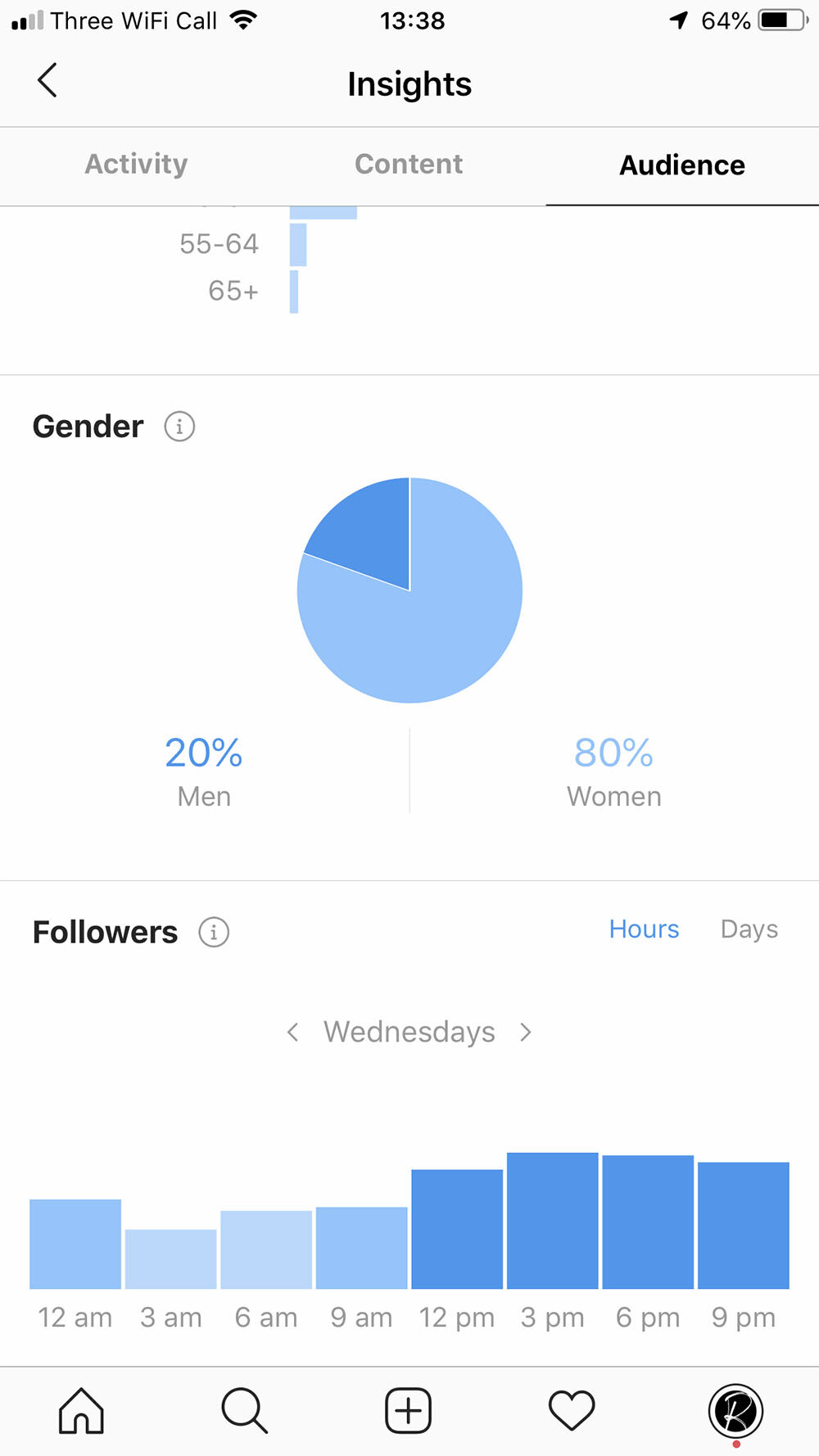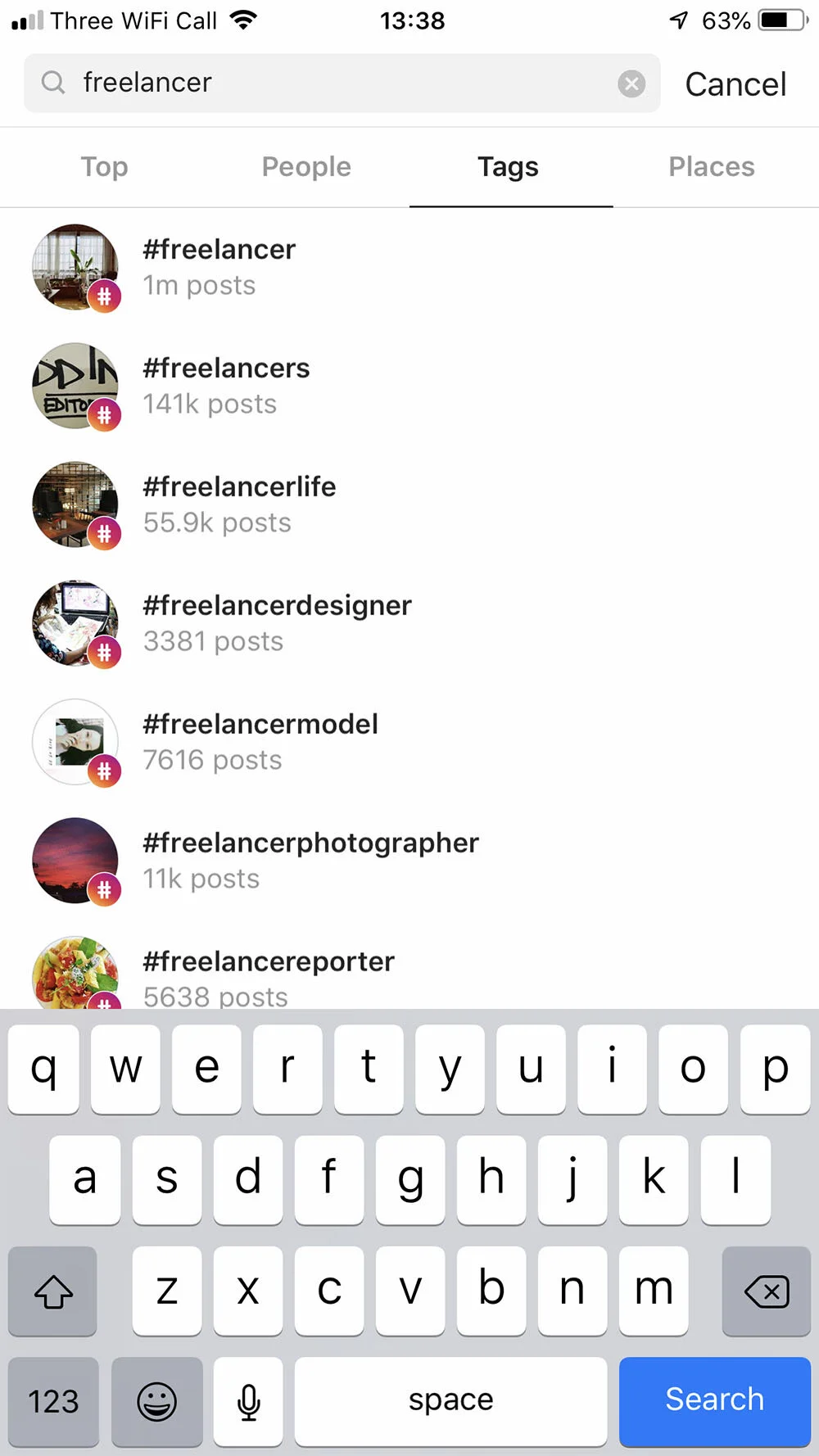How to Create an Instagram Content Plan
It’s easy to run out of steam with your content when you first set up your Instagram account.
You get all excited to craft the perfect Instagram bio, connect with your customers and maybe start doing some behind-the-scenes stories of your business, but after a week or so you’re posting from the seat of your pants and writing any old thing as a caption because you haven’t posted in days and just want to get something up there.
I know this. I’ve been there. In fact, I still find myself doing that from time to time because as a small business owner managing 3 to 4 Instagram accounts at one time, I regularly find myself without anything to post!
This is why you need an Instagram Content Plan - a guiding light for creating, curating and scheduling content that has focus and is aligned with your business/marketing goals. Below are some steps for setting up a plan that will help you be more strategic on Instagram.
1. Determine your goals
Why are you using Instagram in the first place? It seems like fun (and it is!) but it can be a very time consuming social media platform, so while it can be easy to sign up and create an account for the sake of it, you shouldn’t be doing so without clear goals - or else it could be a waste of your precious time.
Below are some examples of things you might be aiming to achieve by posting to Instagram:
Showcase your products or portfolio
Share your business updates and news
Directly sell products
Get traffic to your website
Demonstrate your business values
Engage and connect with customers
Tell your brand story
Build a community
With every piece of content you post, always ask yourself - does this align with my goals for this platform?
2. Follow inspiring accounts
It’s easy with all this talk about planning your own content, to forget to actually consume other peoples’ content! If you’re not following and engaging with others, you’re basically having a very one-sided conversation with yourself, which can get pretty lonely, right?
Start following accounts by brands that you love and support, and enjoy the content that they work hard to create. You can make notes on why their content resonates with you, and what types of content you find most inspiring and why, to get ideas for your own account.
It can be a good idea to do this same type of ‘market research’ on your competitors’ Instagram accounts too; making notes on what’s working and what’s not working for them, as well as look at other brands your customers are likely to be interested in and seeing what types of content they post.
3. List your content themes
Now that you’ve done some research, make a list of the types of content ‘themes’ you could be posting to your account. Keep this list and refer to it whenever you’re low on content or ideas on what to post. Below are some ideas of ‘themes’:
Product (ecommerce)
Using professional product photography with clean backgrounds is a great way to launch or reveal new products.Testimonial or quote
Whilst ‘inspirational quotes’ are fairly overdone on Instagram, it can be effective when highly relevant and paired with an engaging caption. Meanwhile, showing off great testimonials is the best kind of social proof that people need to trust your brand!Team/personal
Get personal and show your face (or your teams faces) every now and then as this builds a connection with your audience.Product (in-situ)
Mix up ecommerce product shots with photos of your product being used in real life, or in a more realistic setting to help customers use their imaginations of owning the product.Service in-situ
Help clients imagine what it would be like to hire you by sharing photos of you performing your service.Lifestyle
What lifestyle are you selling alongside your product or service? Include ‘lifestyle’ imagery alongside more literal shots to compliment your core offering and inspire your followers.News/Update
Get creative with how you share news and updates on Instagram; whether its a video, gif, or photo series, get people engaged and excited by what you have to announce.Infographic
Infographics - no matter how small - are a great way of conveying your business processes in an interesting way.User generated
User generated content is content that your existing customers and fans have created that showcase your brand; encourage your customers to create UGC by creating a hashtag for them to use and maybe running photo contests. You can then repost their photos on your page with credit.Story/Heritage
Sharing photos of your product’s journey of creation or your brand’s heritage can be a great way to get customers involved in your story and buy into your values more.Competition
A great way to drum up followers is to run contests and competitions on your page, either on your own or in contest ‘loops’ with other, complimentary brands.Tips/Education
This could include content that shows your followers how to use your product or service, or education in relevant topics that your brand has expertise in.
4. Define your aesthetic
Having a beautifully cohesive Instagram feed with a consistent colour palette and visual identity throughout all your images is hugely important when it comes to getting people to follow you. Most of the time, people won’t follow you after seeing just one of your images in their feed as they’re scrolling past, or on the ‘explore’ pages - if they like the image, they will then click on to view your profile as a whole, and make a judgement on whether to follow you or not based on the way your whole feed looks (as well as your bio).
You can create an aesthetic by sticking to certain types of locations in your photos, using a specific colour palette and font selection in graphics, using filters or presets on your imagery, sticking to certain compositions, and being very particular about what images you post. Below are some examples of beautiful Instagram profiles that have a very consistent look throughout all their images:
Photographer, Melourra, uses warm, orange and deep green tones to create a cohesive look on her Instagram grid.
5. Plan photoshoot
Now that you know what ‘content themes’ you need, and what you want your images to look like, it’s time to plan a photoshoot or two to stock up on this type of imagery. You’ll need to consider:
Location (single or multiple, indoor or outdoor?)
Models (this could be you, your team, or actual models to help demonstrate your product/service)
Props & styling (you can hire stylists who are amazing at this!)
Photographer (research photographers with a portfolio that fits the style you need. If a professional photographer is out of your budget, consider investing in a good camera or at least a phone with low aperture abilities, and learn how to take great photos yourself).
My good friend and fashion photographer, Olivia Bossert, has excellent resources on her blog about the various elements of booking and planning photoshoots as a business owner, so go take a look at her site for more info!
6. Batch your content creation
If you are able to plan a photoshoot day with multiple locations, people and props, this can be a great way to batch create your images. Once you receive those images back from your photographer, or once you’ve edited them, spend time going through and selecting the best ones that you’ll want to share on Instagram.
Remember, you don’t have to just stick to images; there are other types of media you can use such as video or graphics. Dedicate half a day to sitting down and creating a month’s worth of the graphics you’ll need in a free tool such as Canva. I have more details on how to create Instagram graphics using Canva in another blog post!
7. Download a planning app
There are tonnes of apps out there (both free and premium) that allow you to upload multiple images to a ‘grid planner’ and arrange them so you can see how your feed will look before actually posting to it. In the past I have used Planoly, which is great because you can actually schedule each post to publish at a certain time too, but you have to pay for this.
However, at the moment I use a mixture of free grid planning apps for the different accounts I manage, including Mosaico and Preview.
Example of how you can use a planning app to plan how your grid looks in advance.
8. Craft your captions in advance
The other great thing about using a planning app is that you can write all your captions in advance and just copy and paste them into the post on the day, when you’re ready.
I’d highly recommend batch-writing your captions in advance at the same time that you upload your images to the planning app, to avoid the ‘seat-of-your-pants’ caption posting that always ends up less effective at meeting your goals.
Speaking of goals, keep these at the forefront of your mind when writing each caption, and make sure each caption has a Call-To-Action at the end! This could be to leave a comment below (as a question and start a discussion), or to head to the link in your bio for more info. If appropriate for your brand, go ahead and use emojis to make the writing more eye-catching.
9. Set your posting schedule
Instagram’s algorithm means that posts aren’t usually shown in chronological order on peoples’ feeds anymore, but from my experience the time that you post still makes quite a difference to engagement; I’m thinking it’s still important to make sure you’re posting when people are actually online, as it’ll get traction quicker.
To find out when your followers are online and most active, you can check your Instagram Insights (you have to have an Instagram Business account to do this). Here, when you select the ‘audience’ tab, you can scroll down to the ‘followers’ section which will show you what hours on what days people are most active.
Make a note of these times and set reminders in your phone to post then! Depending on the planning app you’re using, you might be able to schedule it to post or at least to remind you to post at a certain time, but if not, the Reminders app is just as good.
Where to find info about your audience’s activity on Instagram
10. Research your hashtags
How easily your posts get found and seen by people on Instagram depends largely on what hashtags you use, as these are used in the same way as search terms/keywords, so it’s important to carefully research these and use the right ones.
You can use up to 30 on each post, and I’d recommend using the whole lot! Below are some tips for finding the best hashtags:
Use a combination of hashtags that are relevant to the post itself AND relevant to your business as a whole
Consider what your target clients are likely to be searching for (that is also relevant to your post)
Go check what hashtags your competitors are using on their successful posts and see if they are relevant to your posts
If a hashtag is TOO popular, there’s little point in using it; it’s better to choose hashtags that are popular enough that people will be searching for them, but not too popular that your post will get lost in the feed within seconds (I usually aim for hashtags with less than 80,000 posts, but more than 5,000)
Use multi-word hashtags rather than single word hashtags, as these will likely be overused and too popular
Keep an eye on the ‘suggested hashtags’ that pop-up while you’re searching; these could show you new avenues you hadn’t thought of before
You could keep a list of all the potential hashtags you could use in a spreadsheet, or (the way I like to do it), is create a Note in my phone for each type of content I tend to post on Instagram, and add 30 of the best hashtags for each type of post. Then when I come to post my image, I can go into my Notes, copy the hashtags, and paste them as the first comment on my post on Instagram.
It’s good to mix up your hashtags every now and then because Instagram’s algorithm has been known to penalise people who use the same ones all the time.
Instagram’s suggested hashtags feature.
You can unsubscribe at any time. Please read my Privacy Policy.