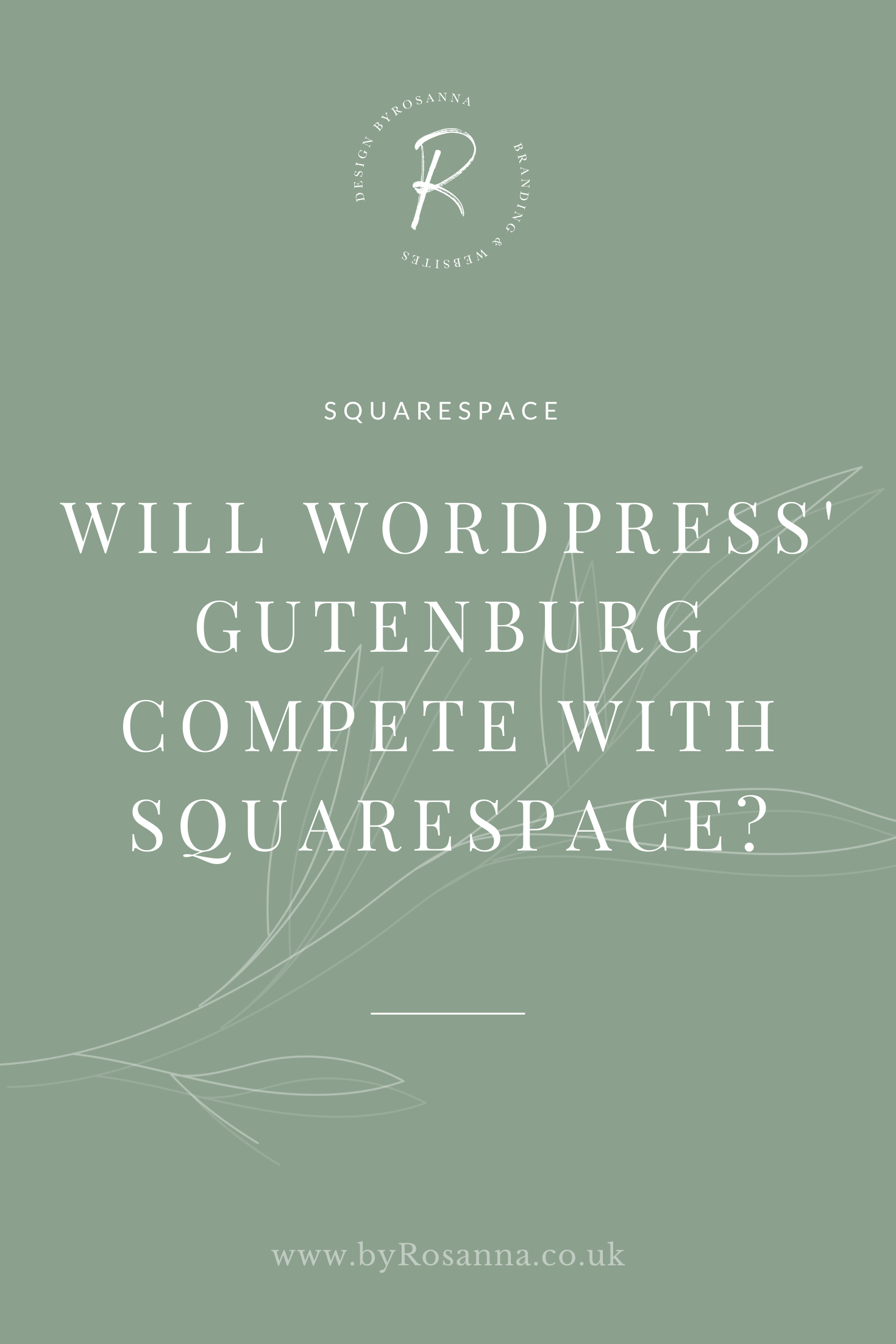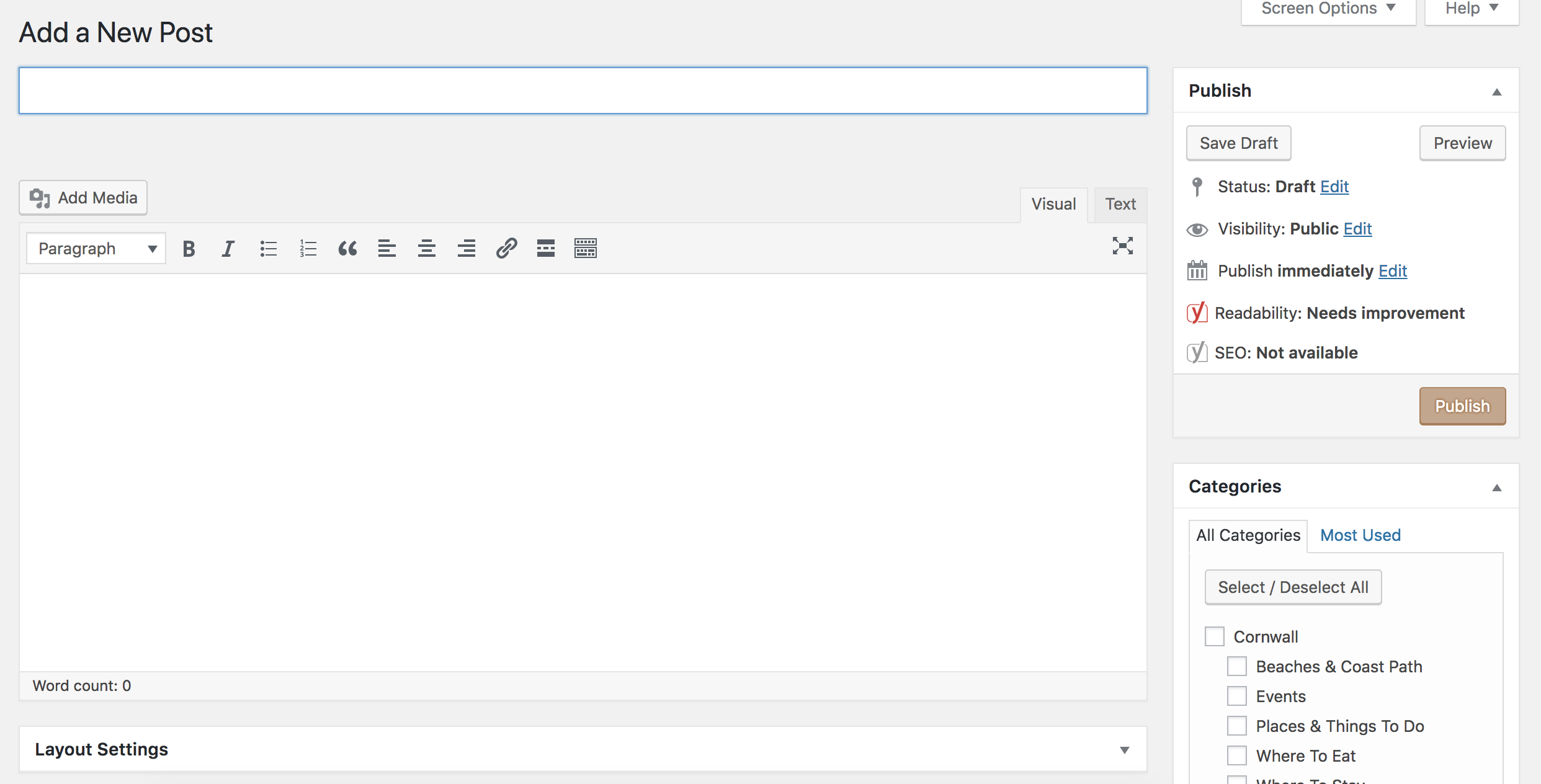Will Wordpress' Gutenberg Compete with Squarespace?
You may have heard of the new WordPress visual editor, Gutenberg, which will be rolling out officially with the WordPress 5.0 update later this year.
This feels like one of WordPress' biggest updates to date, as they will be changing the entire workflow for creating Pages and Blog Posts in the back-end.
What is Gutenberg?
The new visual editor, named Gutenberg, will automatically be installed when you update to WordPress 5.0. It looks totally different to the current Page and Post editing screen, but will look very familiar to us Squarespace users...
Gutenberg is a drag and drop editor that uses 'Content Blocks', just like Squarespace! You can click on the '+' button to add things like Text Blocks, Image Blocks, Gallery Blocks etc, as well as things like 'Layout Elements' that help you format into columns and things like that.
What does this mean for WordPress users?
It has been possible to install Visual Editor plugins into WordPress sites for years, although you usually have to pay for them or they are included with some purchasable templates. It has been possible, but it has been optional. As of WP 5.0, however, the only way you'll be able to opt-out of using the Visual Editor is by installing the Classic Editor plugin, but no one is sure how long that plugin will be available for.
This change will be difficult for WordPress users (like myself, with another site I manage!) to adapt to, I'm sure. But in my opinion this is the least worrying part.
WordPress classic editor
All existing WordPress themes/templates and plugins have been developed to work with the current 'Classic Editor', and the shift towards using 'Content Blocks' means the code will be changing and therefore could cause some themes and plugins to break.
The team behind Gutenberg are apparently working on any backwards compatibility issues, but it is a real concern. Even if themes and plugins don't break, it is likely that old pages and posts will need revisiting for design/layout issues (NOT fun if you have a very large site or blog!).
How to Prepare for Gutenberg
You can currently 'test drive' Gutenberg by installing it as a trial on your WordPress site (the prompt to install it as a plugin will appear when you upgrade to version 4.9.8). Until you upgrade to 5.0, you will be able to deactivate the Gutenberg plugin at any point if it's causing issues. I would encourage everyone to trial it before it becomes irreversible in 5.0!
When WordPress 5.0 rolls around, be sure to backup your whole WordPress site first before updating! That way if any major issues occur when you upgrade, you can import your old site if need be and figure out what to do next.
My advice would also be to wait a few months once WordPress 5.0 is available before you update. This will give the developers time to work through bugs and go through some revisions, making it sturdier for when you finally to update.
(Do NOT try and stay on version 4.9.9 forever, even if Gutenberg causes issues for you. Try and find a solution because the whole point of WordPress updates is to keep your site as safe and secure as possible.)
What does this mean for Squarespace?
One of the main reasons why many people choose Squarespace over WordPress is because of its ease of use and intuitive visual editor that uses Content Blocks. I believe the team behind WordPress have developed Gutenberg in answer to many people complain that WordPress is unintuitive and difficult for non-technical people to get used to, and have therefore created an editor that competes with the ease of Squarespace and other website building platforms.
However, I do not believe that this means WordPress will be taking customers away from Squarespace - why?
Wordpress' visual editor isn't 'quite there yet'
As Visual Editors go (as I said there are already plenty of these available as plugins for WordPress on the market, such as Divi, for example), Gutenberg is very basic thus far. I'm sure they will be developing and improving it over time but for now, it is nowhere near the standard of many other available options and certainly nowhere near the editor that Squarespace have developed.
There are no compatibility concerns with Squarespace
WordPress is open source, which means anybody and everybody can develop a plugin or a theme for others to install and use. That means that the quality of the code you are installing onto your site can vary dramatically, and because there are pretty much infinite numbers of plugins and themes available, there's no way they have all been tested to be compatible with each other. This means often things won't work the way they should or may break when they aren't compatible.
Squarespace content blocks
With Squarespace, all 'plugins' are built-in features developed by Squarespace, and templates are all carefully designed and developed by the Squarespace team as well. There are less templates to choose from (around 60 at the time of writing this!) but they are all easily customisable and are designed to be 100% compatible with every built-in feature, as well as 100% mobile responsive too.
Squarespace has 24/7 support
When you sign up for Squarespace your plan will always have FREE 24/7 live chat and email support. So if you are experiencing any issues with your site, someone will always be on hand to help you and fix any bugs. With WordPress, you are your own support, and for any issues that occur you will either have to contact your Theme support (if you have purchased support for the theme), contact the Plugin developer, or sort it yourself (or pay a third party developer to help you!).
Squarespace takes care of everything for you
At the end of the day, Squarespace is a 'managed hosting' platform, rather than a self-hosted platform (like WordPress). This means that things like software updates, bug fixes and security are all taken care of behind the scenes, whereas with WordPress you have to be on top of all of this yourself (or pay someone else to be!).
You can find my extensive Squarespace vs WordPress comparison here!