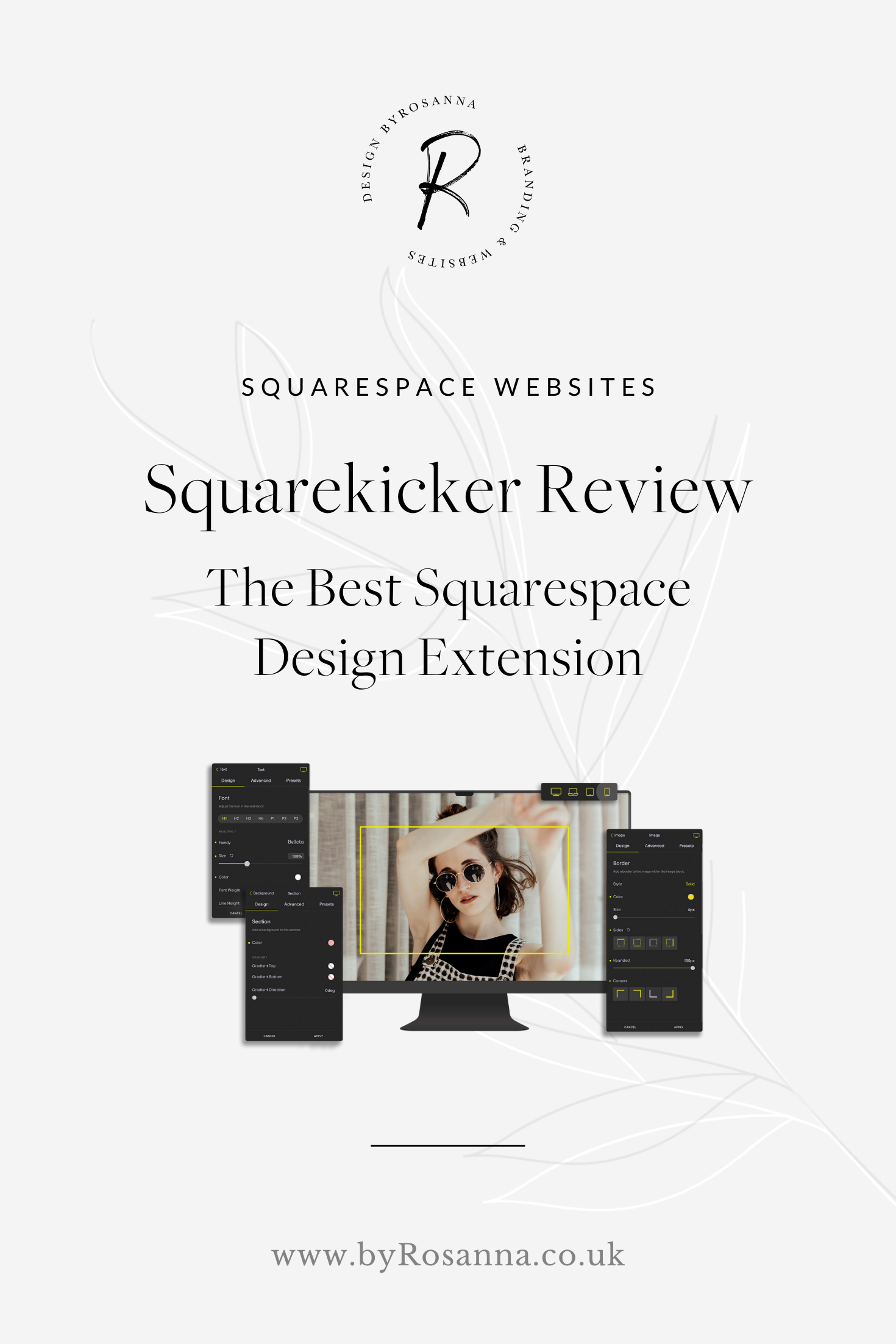Squarekicker Review: The Best No-Code Squarespace Extension
It’s been just a year or two since I first started using Squarekicker’s no-code Squarespace extension on my websites, and I honestly don’t know how I managed without it!
When I heard about the amazing features and functionality this extension can add to Squarespace, I immediately jumped on board. It was great timing as I was JUST transitioning from using Squarespace 7.0 for my clients’ websites, to using Squarespace 7.1 (which is what Squarekicker is specifically created for).
Any other Squarespace designers out there will know that making that transition when Squarespace released version 7.1 was a HEADACHE, and I ended up putting it off for so long. However once I found Squarekicker it made everything so much easier and so WORTH it!
Table of Contents
Watch the full review on Youtube (or keep scrolling to read):
*Disclaimer: The Squarekicker links in this article are affiliate links, which means if you subscribe to Squarekicker through my link I get a small commission. I ONLY recommend tools I personally use and love, and I’m super grateful in advance if you do use my link :)
What is Squarekicker?
Created by co-founders Nick and Hannah Ippolito, Squarekicker is an extension (or ‘plugin’) for websites built using Squarespace version 7.1 (classic editor OR Fluid Engine), which adds extra design features and functionality that aren’t natively available within Squarespace’s own design editor and settings.
The type of additional features and abilities this extension gives you would usually only be possible by using code on your Squarespace website, but Squarekicker’s interface with sliders and clickable buttons means NO CODE is needed to achieve all this; it’s super intuitive and works similarly to Squarespace’s own design interface.
As a website designer, it saves me SO MUCH TIME that I would usually be spending writing code to achieve a certain look, and for those of you aren’t into coding, this gives you so many more design options to help your Squarespace website look less like a template and way more unique.
Squarekicker Features
There are so many things you can do with this extension and you can find a full list of features on the Squarekicker website, but below is an overview of what you can expect:
Site-wide style edits
Edit site header layouts, background, logo etc., or footer, add a ‘scroll to top’ button and more.Page-wide style edits
Edit all the header & footer style settings but for individual pages.Section style edits
Have more control over section backgrounds and borders, add shape dividers, create split sections, and even toggle the visibility of certain sections on different devices.Block style edits
You get extra design features for pretty much every block! This means you can resize block, move them around, have them overlap sections, edit font styles for specific text blocks, create button hover effects and TONNES more.Design edits by device (desktop, laptop, tablet & mobile)
You get full control of how each block and section looks on a range of devices, creating a truly responsive experience for your website visitors.
PLUS some of the more advanced / newer features include:
‘Presets’ for specific block styles
Save a collection of style settings for specific blocks so that you can easily use that same preset on another block on a different page, for example.‘Sticky’ split sections & blocks
Enhance your website visitors’ experience by create dynamic ‘sticky’ scrolling sections, or blocks that stick to the same spot and have elements scroll around it.Animations
Squarekicker are constantly finding more ways to add fun and quirky features to our websites, including with customised animations - more on these coming soon!and more!
Why I Love Squarekicker
As you can probably tell I am pretty obsessed with this tool! It means I save so much time when designing because I don’t have to use code, and end up creating truly unique, tailored websites for my clients that don’t look like your ‘typical’ Squarespace sites. Here are the highlights for me:
Saves me hours of coding time!
Super quick & easy install on websites (it’s a 2-step process that takes 2 minutes!)
Their customer support is great and the team is always really helpful if I have questions
They’re constantly working on and adding new features
Squarekicker Pricing
Squarekicker have a few different pricing options, depending on whether you need it for just one site (for example your own website!), or multiple sites (if you’re a website designer like me!).
Basic Plan ~$12usd per month
This plan will add Squarekicker to one website, giving all of the amazing features I mentioned except a couple of premium options like presets and sticky sections etc.Pro Plan ~$18usd per month
This plan will also add Squarekicker to one website, but gives you the full range of premium features as well.Designer Plan ~$39usd per month
This plan allows you to have up to 10 websites connected to the extension at a time, which is perfect for solo website designers like me! What’s great is that when you remove a website from your dashboard, it becomes ‘inactive’ (so it doesn’t count towards your ‘active’ 10 websites) but still keeps all the design & style settings you’ve used with Squarekicker. Then if you want to make changes you can just go into your dashboard and make it ‘active’ again to reconnect the extension (providing you have space on your plan).Agency Plan ~$69 per month
^ Same as above but with the Agency plan you can be working on up to 25 sites at a time, which is typically needed for larger website design companies.
Want to give Squarekicker a try?
If you click the button below or use my links to sign up, I’ll earn a small commission if you end up subscribing to a paid Squarekicker plan, which is a super easy way for you to support my content! :) Thanks in advance if you do!