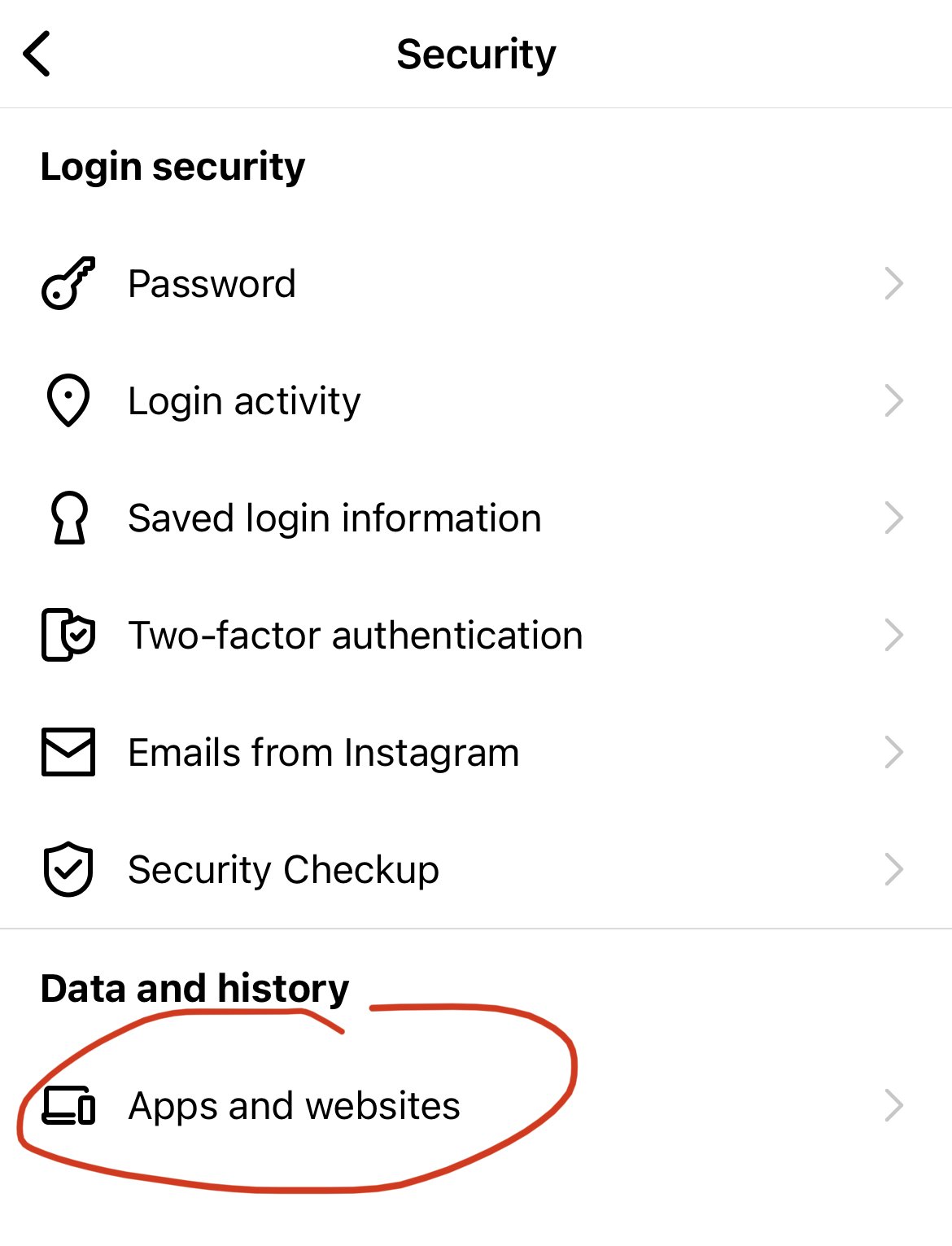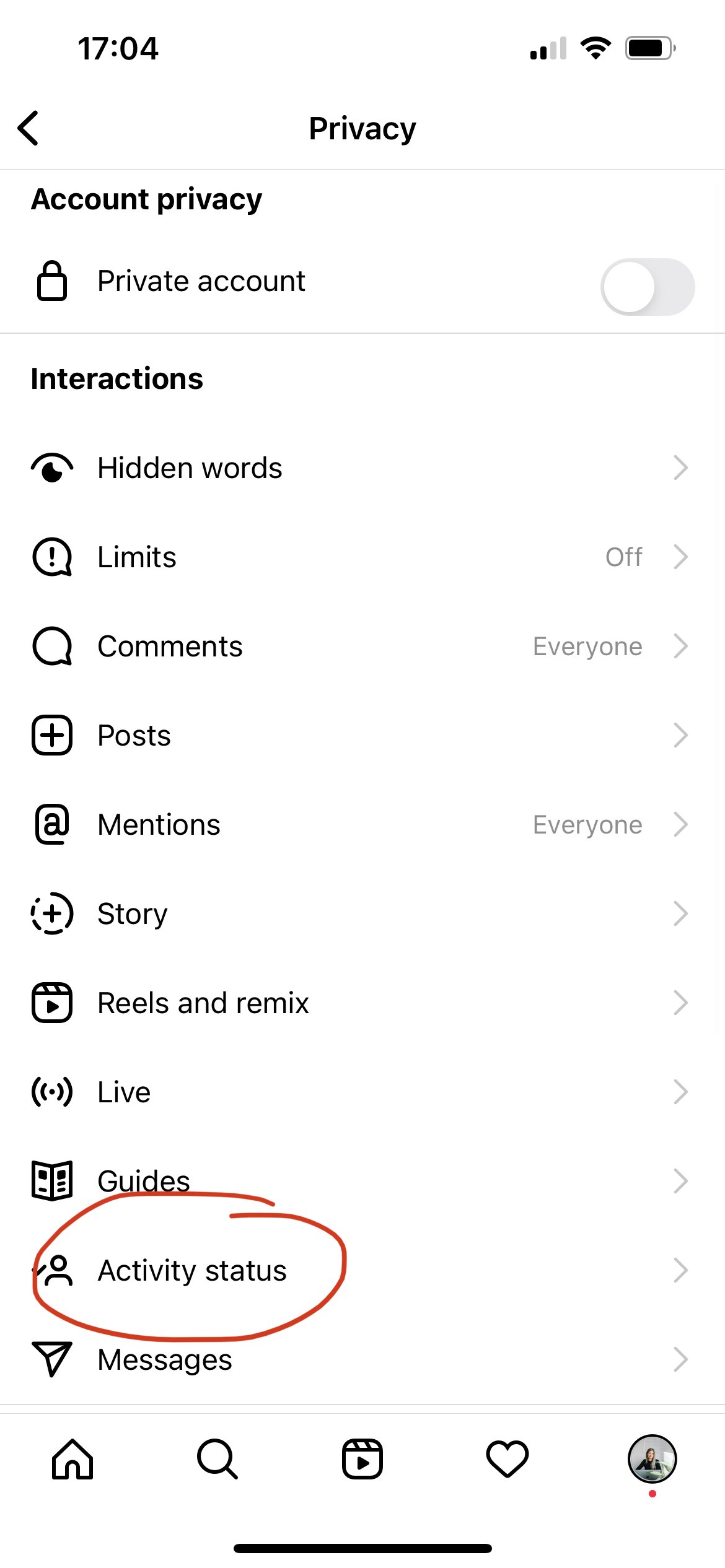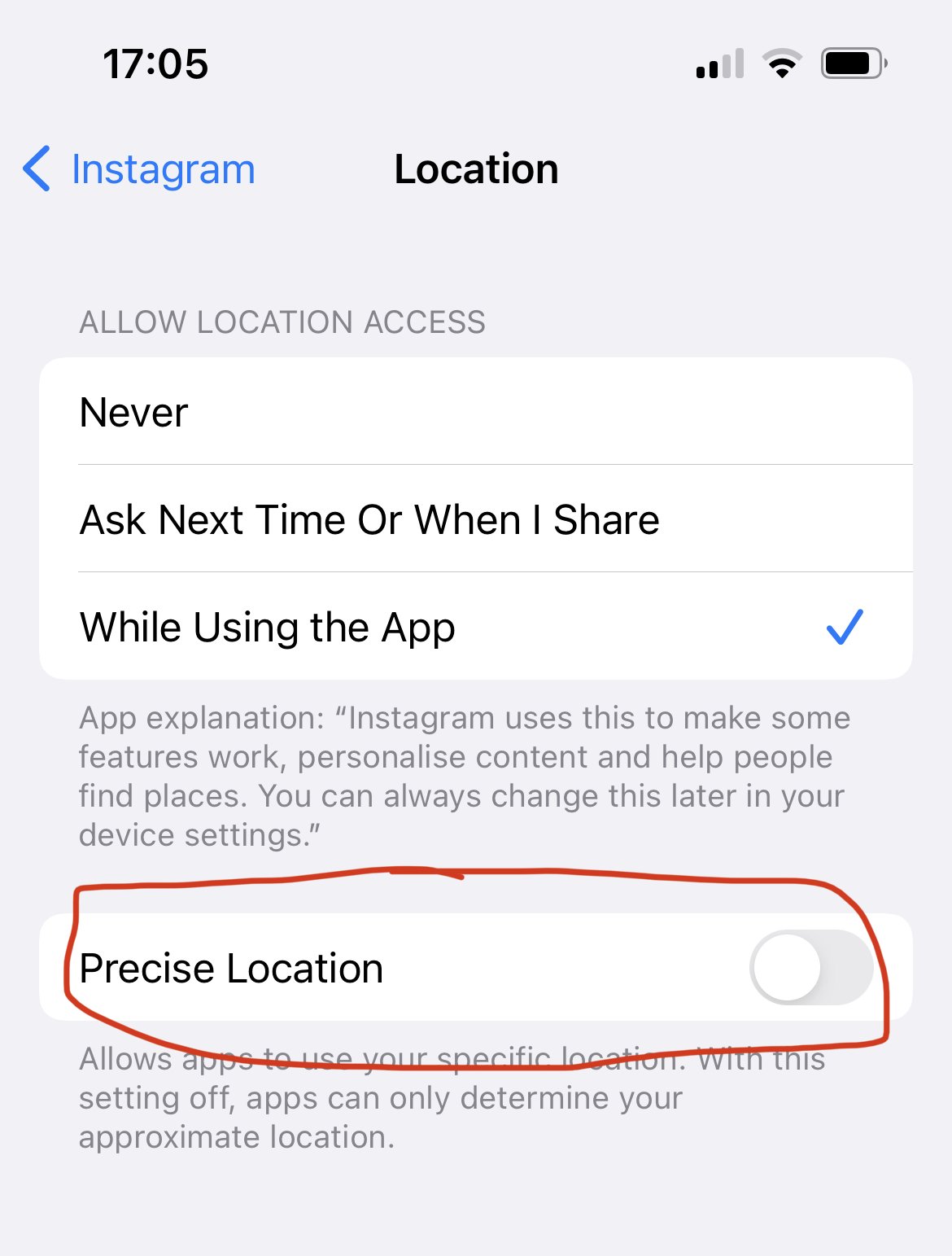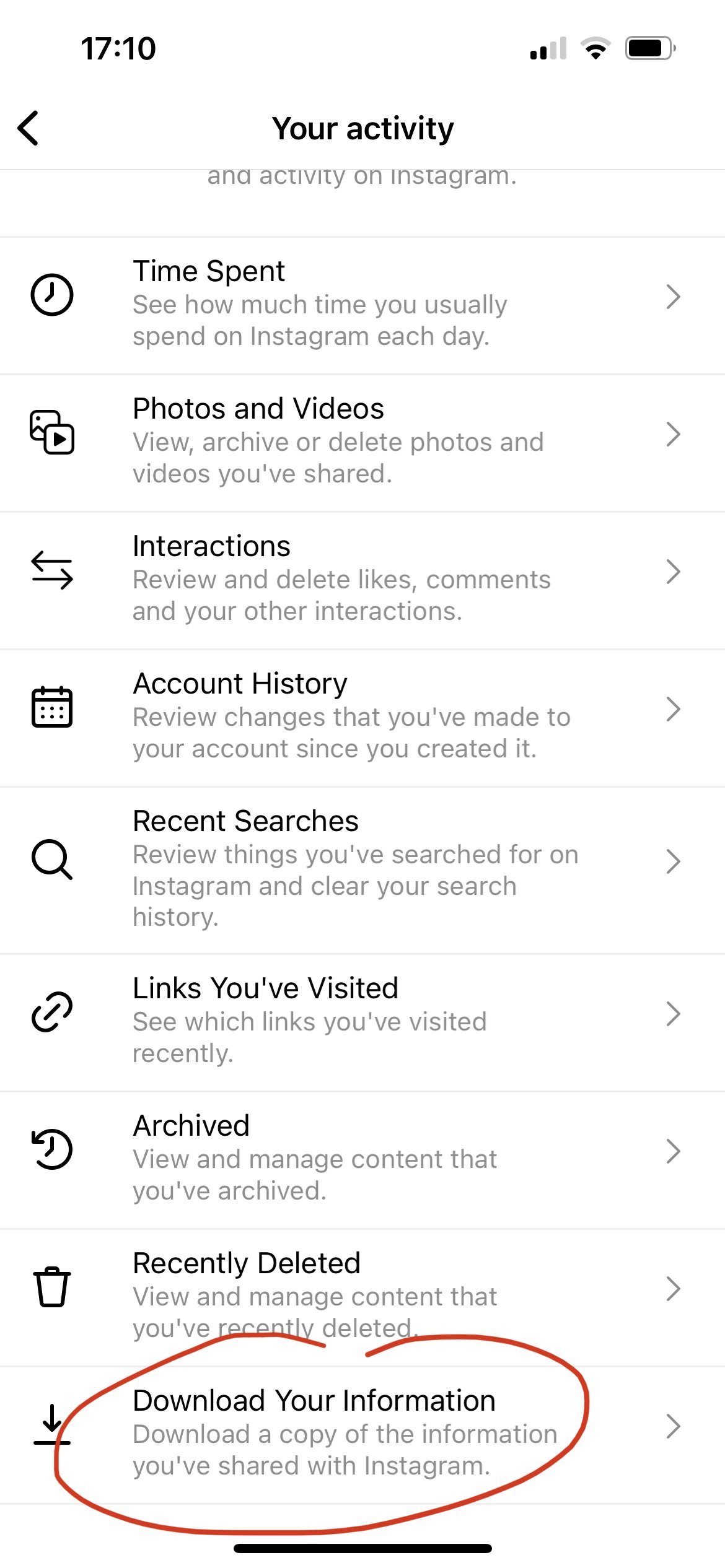How to Protect Your Instagram Account (Security & Safety)
As business owners, our Instagram accounts can be a huge marketing asset, so we want to make sure that they’re secure and protected from hackers!
This week we experienced a glitch on Instagram where many of us lost hundreds of followers or lost access to our accounts - thankfully it was only temporary and most peoples’ accounts have gone back to normal, but when something like this happens it always highlights the impact of issues on Instagram (especially for small business owners).
In this post I want to share 10 of my best tips and tutorials for securing your Instagram account and protecting it from hackers and unexpected glitches.
Table of Contents
Watch this on Youtube! Or keep scrolling to read…
1. Choose a strong password (or use a password manager)
Using simple phrases like ‘password123’ or the name of your children or pets just isn’t going to cut it anymore! You ideally want to be using a long string of random numbers, letters and characters to make your Instagram password as secure as possible.
But it’s pretty impossible to remember these types of passwords, which is why I’d recommend using some kind of password manager tool - I use LastPass - to help you.
2. Set up Two Factor Authentication!
This is absolutely imperative for keeping your Instagram secure - do not miss this step!
Two factor authentication basically adds a second layer of security to your account with an authentication code, so you’re not just relying on your password. You can set this up in your Instagram Settings > Security > Two Factor Authentication.
Choose to receive your authentication codes via text message to your mobile number, or using an Authentication Generator app.
I’d also suggest setting up two factor authentication on every other online account you own, if you haven’t already!
3. Ensure your email & facebook accounts are secure
You’ll also want to make sure the email address you use to log in to Instagram is secure as well (turn on two factor authentication for that if possible!) and your Facebook account too, if you have a Business Page linked to your Instagram account.
Further reading: Keeping your website safe & secure
4. Check your 3rd party app connections
Another way hackers can get into your account is via any connections you have using third party apps, that you may use to link Instagram to other places online, such as your website or a scheduling tool (like this one!).
Therefore in order to decrease your risk of having your account hacked, you should regularly check this list of connecting apps and remove any that aren’t necessary.
You can do this by going to Settings > Security > Apps & Websites.
5. Check your recent login history
If you’re concerned you may have been hacked, you can check your recent login history in the Instagram app, which will tell you who has recently logged into your account and where from.
See this in Settings > Security > Login activity.
If you see anything suspicious in here you can tell Instagram that it wasn’t you and it should kick that person out!
6. Keep an eye out for scam emails from fake Instagram addresses
If you ever receive an email that looks like it’s from Instagram in your inbox about your account security or asking you to reset your password - tread carefully! It could be a scam.
Before you click anything in these emails, head to your Instagram Settings > Security > Emails from Instagram, and double check that the email is listed in here. This is how you know whether an email is officially from Instagram.
If it’s not on the list, delete the email & mark it as spam!
7. Don’t click suspicious links in Instagram DMs
If you receive a direct message on Instagram from an account you’re not familiar with OR even from someone you know that contains a link, be very careful about clicking it.
Sometimes when accounts get hacked, the hackers will then message everyone that account follows with a dangerous link, which will make your account vulnerable if you click it.
If you don’t know what the link is for, or you haven’t been given any context - stay on the safe side and don’t click it!
8. Protect your own activity & location security
This tip is more for your own protection than your Instagram account’s, but I think it’s pretty important anyway. First off, I like to switch off ‘activity status’ in Settings > Privacy. This means that people can’t see when I’m online and when I’m not.
But more importantly, it’s important to switch off your precise location on your Instagram too! You can do this by going into the app settings in your phone settings, go to ‘Location’, and switch off ‘Precise Location’.
There was a whole thing on Instagram a few months ago where people realised that when they’d been tagging their photos or Stories with a location, Instagram had been revealing their exact location or home address - which has obvious security implications!
9. Back up / download your Instagram data
You’ve probably heard advice about backing up things like your website, or your iPhone photos or documents, for example, but you can also do this with your Instagram account!
If you head into your Instagram settings to the ‘Your Activity’ section and scroll to the bottom, you can select ‘Download Data’ and request Instagram to send a file of all your account data to your email address.
When you receive this, it won’t be in a format that you can really see or access yourself, but at least you’ll have the files if your account does ever disappear or get hacked, you’ll be able to send this to Instagram.
10. Don’t rely on Instagram for your business!
My final tip is to make sure you’re not solely relying on Instagram to market your business. Technically, Instagram owns your account and your followers, and could make it disappear tomorrow (or they could change the algorithm, or you could have your account hacked etc.).
Therefore it’s dangerous and unsustainable to rely completely on this platform. Instead, what you can do is encourage your Instagram followers to connect with you on your owned media.
Owned media could be your podcast, website blog, or email list!
That way, if Instagram goes down, or your account is hacked or deleted, you’ll have other ways to keep in contact with your audience and keep your business going.