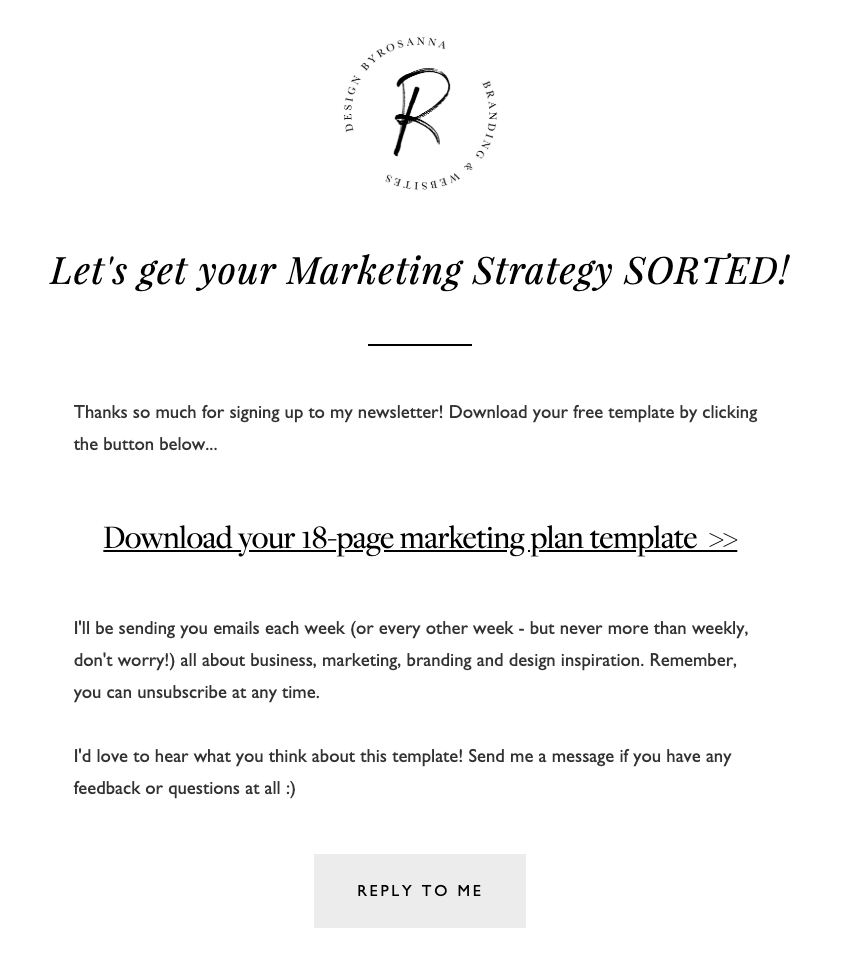How to Deliver Freebies & Resources To Your Audience
Creating free content or resources for your audience is an awesome marketing strategy, but there are a few different ways you can deliver them…
Over the past 5 years I’ve created tonnes of free content to give away to my audience, usually in exchange for an email address in order to help my grow my email list, and with creating Squarespace websites for many service businesses over the years, I’ve come across a few different ways to set this up…
What is a piece of freebie content or resource?
I’m talking about a valuable piece of content that you want to give away to your audience for free; usually something that they can download and keep, that feels more exclusive than a normal blog post, video or Podcast episode. Some examples include:
PDF worksheets
Ebooks
Exclusive audio downloads or video programmes
Reports or cheatsheets
Stock photography or design templates
why bother creating free resources for your audience?
It’s one thing to give away great tips and knowledge in blog posts and content regularly, but why go one step further and give even more valuable stuff away for free?
Because it’s not technically for free (most of the time).
The point is that in order to get access to this super valuable free content and resources you’ve created, your audience first needs to hand over their email address to you, by signing up on your newsletter form. The email address of the right person (ie. your target customer) has a value to you, which is why this exchange of valuable content makes sense!
That email address could potentially make a sale or become a client to you, if you’re doing email marketing the right way, so that is what you’re getting in exchange for giving them this resource ‘for free’.
Also, when you create something like a PDF or workbook that has your branding and business information on it, this is a way of getting people to start associating your brand with authority and knowledge, and creates more memorability.
4 Ways to deliver resources to your audience Using Squarespace
Individual automated emails
This is when someone signs up to your newsletter via a sign up form on your website (usually the sign up form will specify the freebie they’ll receive to download), and then they receive an email with a confirmation and a link to download that specific resource. My 2020 Goal Planner Workbook is a good example of this!
There are a few ways to get this to work from a Squarespace website…
Mailchimp + Squarespace (free, but limited freebies and no tracking)
If you’re using Mailchimp with a Squarespace sign up form, it’s only possible to do this with ONE free download, because you can only have one automated confirmation email sent out per Audience/List in your Mailchimp account, and Squarespace doesn’t allow you to tag people via their sign up forms.
So unless you create multiple Audiences/Lists in Mailchimp (which means you have to start paying for Mailchimp, and is a bit of a faff when you come to send out newsletters), it’s only possible to send out one, blanket automated confirmation email to anyone who joins your Audience/List.
Even if you were happy with just sending out one freebie, the other downside is that without the ability to tag people, you can’t track which form they signed up from on your website. If you have lots of sign up forms on different blog posts and pages on your site, this is incredibly important so you can see what content is performing well!
Mailchimp Form Embedded into Squarespace (free, but limited form customisation)
You could of course go into your Mailchimp Audience/List and create a sign up form within Mailchimp (with custom fields to help with tagging and tracking people), and then embed this into your Squarespace site, but the customisation options are very minimal and - in my opinion - these forms look clunky and ugly when sat amongst a beautifully streamlined website.
Mailchimp + Third Party + Squarespace (paid, with customisation and tracking)
If you’re keen to keep using Mailchimp, for whatever reason, you can always use a ‘middle man’ third party service to help you deliver multiple opt-in freebies and resources to different people depending on which form they’re signing up on. You would need something like LeadPages or ClickFunnels to create the forms there and then embed into Squarespace.
These premium tools tend to have much better form customisation so it will look nicer on your website, however they can get quite pricey! Plus remember that when you hit 2000 subscribers on Mailchimp, you’ll have to start paying for their premium plan too - so this could be quite a costly option.
Flodesk + Squarespace (paid, with customisation and tracking)
If you’ve read my recent article on ‘Why I Switched from Mailchimp to Flodesk’, you’ll know why I think it’s such a fantastic tool! I won’t repeat myself too much here. It’s what I use for all my email marketing and sign up forms on my website now, and it integrates beautifully with Squarespace.
You create your sign up forms within Flodesk (they have some template designs and lots of customisation options to make them fit in and look beautiful in your website) and make it so that when people sign up via a certain form, they are given a ‘tag’, which allows you to track how many people and who have signed up via specific forms. You then embed this into Squarespace in a code block and set up a Workflow in Flodesk to deliver your free downloads/resources to people with specific tags when they’re added to your list.
I have a video tutorial on how to do this in my Flodesk blog post.
Flodesk is usually $38 per month (no matter how many subscribers you have!!), but you can get a 30 day free trial + 50% off your first year when you use my link*: HTTPS://FLODESK.COM/C/00G2QH
Instant download link on webpage
One free way of delivering multiple downloads that are specific to certain sign up forms on your Squarespace website while still using Mailchimp is to link to your free download/resource in the ‘post-submit message’ of a sign up form block. A ‘post-submit message’ is what appears on the screen immediately after someone has clicked ‘subscribe’ on your sign up form.
This enables you to have specific freebies for specific forms, BUT you still won’t be able to tag - and therefore track - who is signing up via which form. Plus, if you have ‘double opt-in’ emails set up (whereby after someone clicks subscribe, they are sent an email asking them to confirm their subscription), it would be possible that some people could download the freebie via the link on the website, and then never confirm their subscription - meaning you don’t benefit from them ever being added to your list.
Resource library (via a password protected page)
^ Example via The Brand Stylist website
This is another great way to deliver freebies and resources to your audience. Instead of sending individual free downloads one by one as people sign up via different forms on your site, you can just send people a link to a password protected page on your website (in Squarespace go to the page’s Settings, then scroll down to add a password) with all your resources on it available to download at the click of a button.
Mailchimp + Squarespace (free, but no tracking)
This way, you can easily add the hidden Resource Library page link and password to the opt-in confirmation email that automatically gets sent out to anyone who joins your list. Everyone who signs up will get the link and password, so will have access to all your free downloads and resources in your library.
This is a very simple solution (and one that lots of people opt for for ease of use) BUT it still doesn’t let you track who is signing up from which specific areas of your website, and which exact freebie people were interested in in the first place.
Again, this is really important information if you want to find out what’s working well so you can refine your strategy.
Flodesk + Squarespace (paid, with tracking)
Although it’s just as easy to create individual automated emails with separate resources, you could also create a resource library to send out to people who sign up on your Flodesk forms too. Instead of giving them a link to a specific download in their Workflow automated email, you would give them the link to your Resource Library and password instead.
While it’s not possible to see which downloads an individual eventually ends up downloading from the resource page, it is possible to tag people depending on which sign up form they joined from, and therefore track which page they signed up on, or even which freebie they were originally interested in (if your forms each talk about a specific freebie, rather than the resource library as a whole).
I talk through exactly how to set up these automations in my ‘Email Marketing with Flodesk’ online course.
Open, ‘un-gated’ resources
One last option - have you thought about not even having an ‘email gate’ on your resources? Just allowing them to be downloaded from your website with the click of a button, rather than requiring an email address?
It may seem an odd thing to do, but this is something I actually have set up for some of my freebies, like my Business SWOT Analysis Worksheet.
Why?
One reason is because I created these worksheets a while ago, and have since realised that they aren’t specific/niche enough to attract my specific target customers. And ideally, I don’t want an email list clogged up with people who aren’t my ideal customer, and therefore probably won’t ever buy from me.
Another reason is that I don’t think the content is valuable enough for people to part with their email address for, and I’d rather they went away with something downloaded that has my branding and business information on it, than with nothing at all. Sometimes, brand awareness and getting people to start building memorability with your brand is worth giving it away literally for free!
* Indicates affiliate link