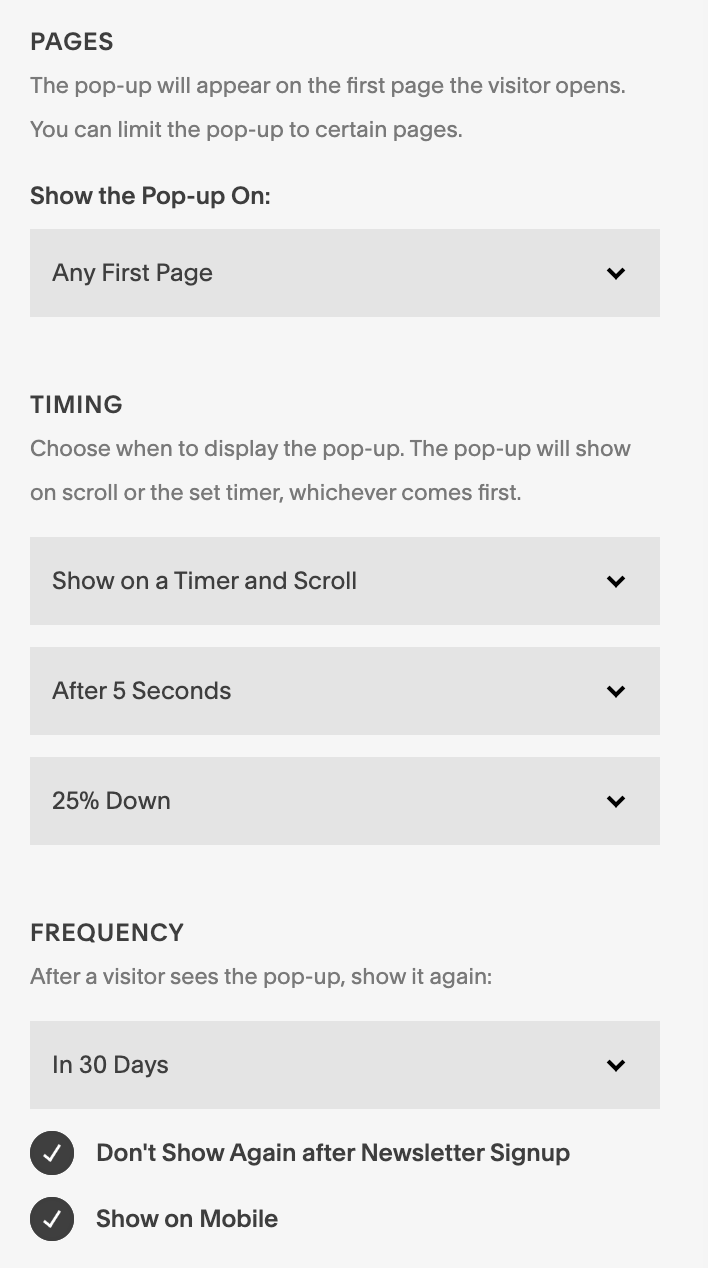The Best Ways to Use Popups on Your Website (without being annoying!)
Whether you hate them or don’t mind them, website popups can be a really effective marketing tool when used in the right way.
Of course when you land on a website and you’re instantly bombarded with loads of popups and call to actions coming from all angles it can be overwhelming and make you want to leave the site straight away. We don’t want this to happen with our website visitors, so there are some things to consider before you think about adding any to your website…
Watch this on youtube (or keep scrolling to read)…
Considerations & tips for using popups on your website
Don’t over-do it with too many popups!
The worst thing you can do is have too many popups because it can make people leave your site very quickly which will increase your ‘bounce rate’ (which we definitely don’t want)!
Remember that your website will be displaying a ‘Cookie’ banner or pop-up to new visitors as well (if you don’t have one or don’t know what this is, check out my video on making sure your website is legal!) so including that you really don’t want more than 2 on your site as once, or it becomes too much.
Choose a priority and focus on that
Try and focus on your #1 priority call to action (ie. what do you want people to do the MOST when they are on your website) and use a popup to enhance that, rather than creating popups for lots of different things.
Make sure they are easy for people to close/exit
There’s nothing more annoying than when you’re reading a web page and a popup pops up and it’s not obvious how to get rid of it. Ensure the ‘X’ or ‘close’ buttons on your pop-ups are really clear and obvious so that users can hide them without any hassle. Again, any minor frustration for people will cause them to leave the site.
Check how it looks on mobile devices
A lot of people forget to check how their popups will look when users are viewing their website on mobile devices, which obviously have smaller screens and so more space will be taken up by your popup.
If it’s possible, I’d suggest setting your popup so that it only displays on desktop, and doesn’t appear on mobile devices, because it can be really distracting when the popup takes up the whole page on a phone, for example.
Set parameters for when and who they display to
Most popup tools and email marketing softwares will allow you to set parameters of when your popup will display. Ideally you do not want your popup to appear instantly as soon as someone lands on your website or web page, because you haven’t given them a chance to even see what you’re about or get into your content.
You can set most popups to appear after 5, or 10 seconds, or even after someone has scrolled part way down the page. Some popups also allow you to set it so that people who have already seen your popup once and closed it won’t see it again for another 30 days.
Different types of popups and how to set them up
Announcement bar
An announcement bar is a thin bar that appears at the top of your site with a call to action directing them to somewhere. It’s more subtle than a large pop-up and doesn’t affect the user’s browsing experience, but also can help to draw attention to an important ‘announcement’, offer, or link that you want to promote.
If you’re using Squarespace, you can easily set this up by going to Marketing > Announcement Bar, and select ‘enable’. Here you can add in some text and choose where you’d like the bar to link to.
Example of an announcement bar
Newsletter sign up popup
Probably the most popular use of a website popup is a newsletter sign up form, encouraging people to join your email list. This is great if growing your email list is a key priority in your business, and when paired with an enticing opt-in incentive and a plan for monetising your list, can be really powerful!
If you’re using Squarespace with either Squarespace’s email marketing software or Mailchimp, you can set this up directly within Squarespace by going to Marketing > Promotional Popup and connecting your email marketing here. You can customise this with what information you want to collect and your own branding, and also alter the display parameters as well.
Squarespace newsletter popup example
If you’re not using Squarespace, or you are and you don’t want to use Squarespace’s email marketing software or Mailchimp, I can highly recommend Flodesk - which can be connected to any website!
Within Flodesk you can built a pop-up form, customise & design it, and set display parameters, and install onto any site using a simple snippet of code.
Flodesk newsletter popup example
General promotional popup
Perhaps you don’t have an email list (or its not your key priority) and instead you want to draw peoples’ attention to a specific announcement or promotion you’re running right now. You can use popups to create a call to action about pretty much anything! Just remember you really want it to be a priority in your business.
For example, maybe you’ve just launched a new service that you want people to know about, and your pop-up could include a button linking people to find out more.
Or if you have an ecommerce site, maybe you’re running a limited time sale and your popup could display a discount code of sale info.
Elfsight popup example
Or maybe your priority is to grow your Instagram following, in which case you could have a pop-up linking people to your page to go and follow you!
The possibilities are endless, and the best, easiest way to set this up is by using a third party tool - I personally love Elfsight* for this! You can create a popup for just about anything and there are some great pre-made templates to choose from, including pop-ups that slide in from the corner of the site so that they’re less obtrusive.
There are so many different options here* and again, really easy to install on any site by just adding a snippet of code to your website.
What do you think about popups? Will you be using them on your site?
*Indicates an affiliate link