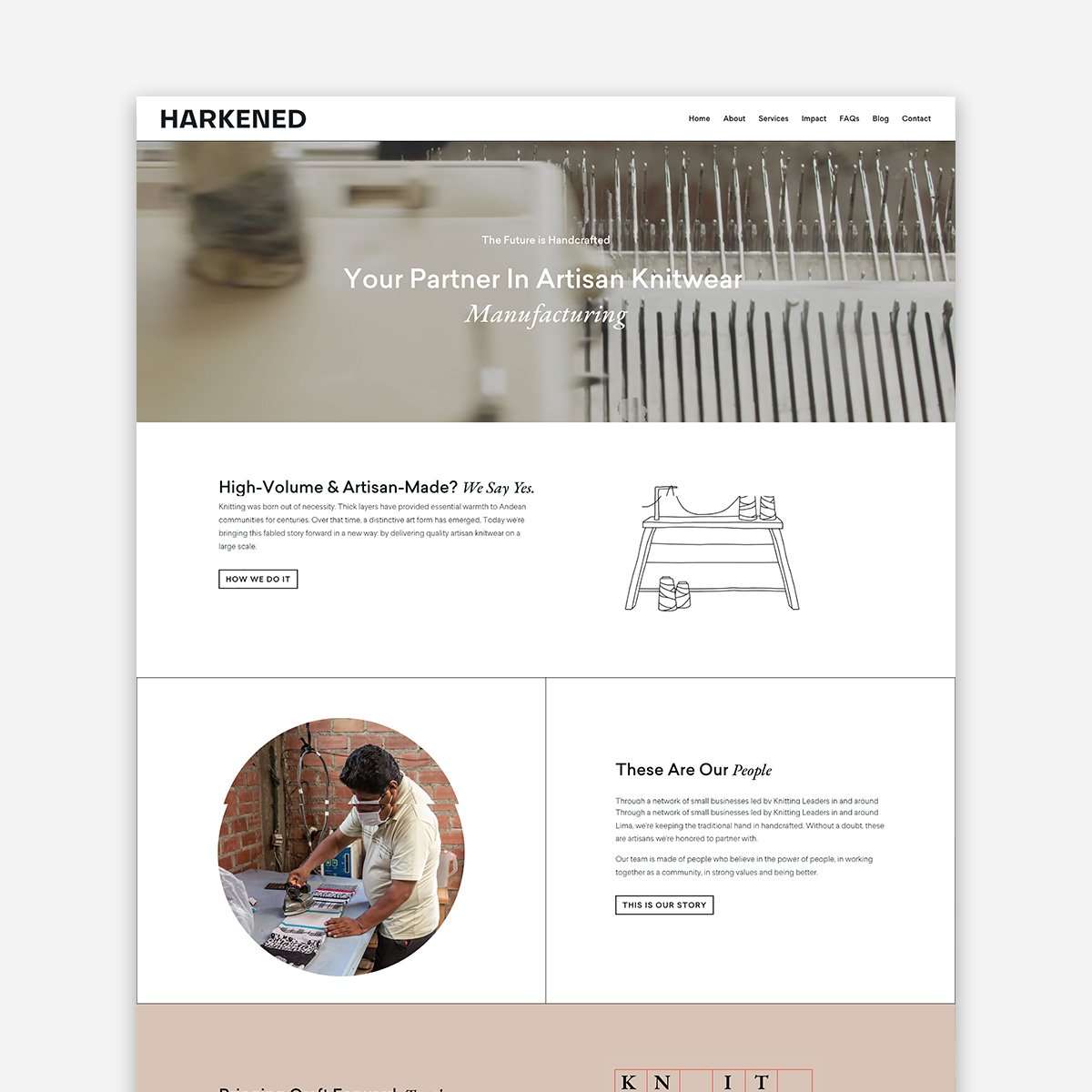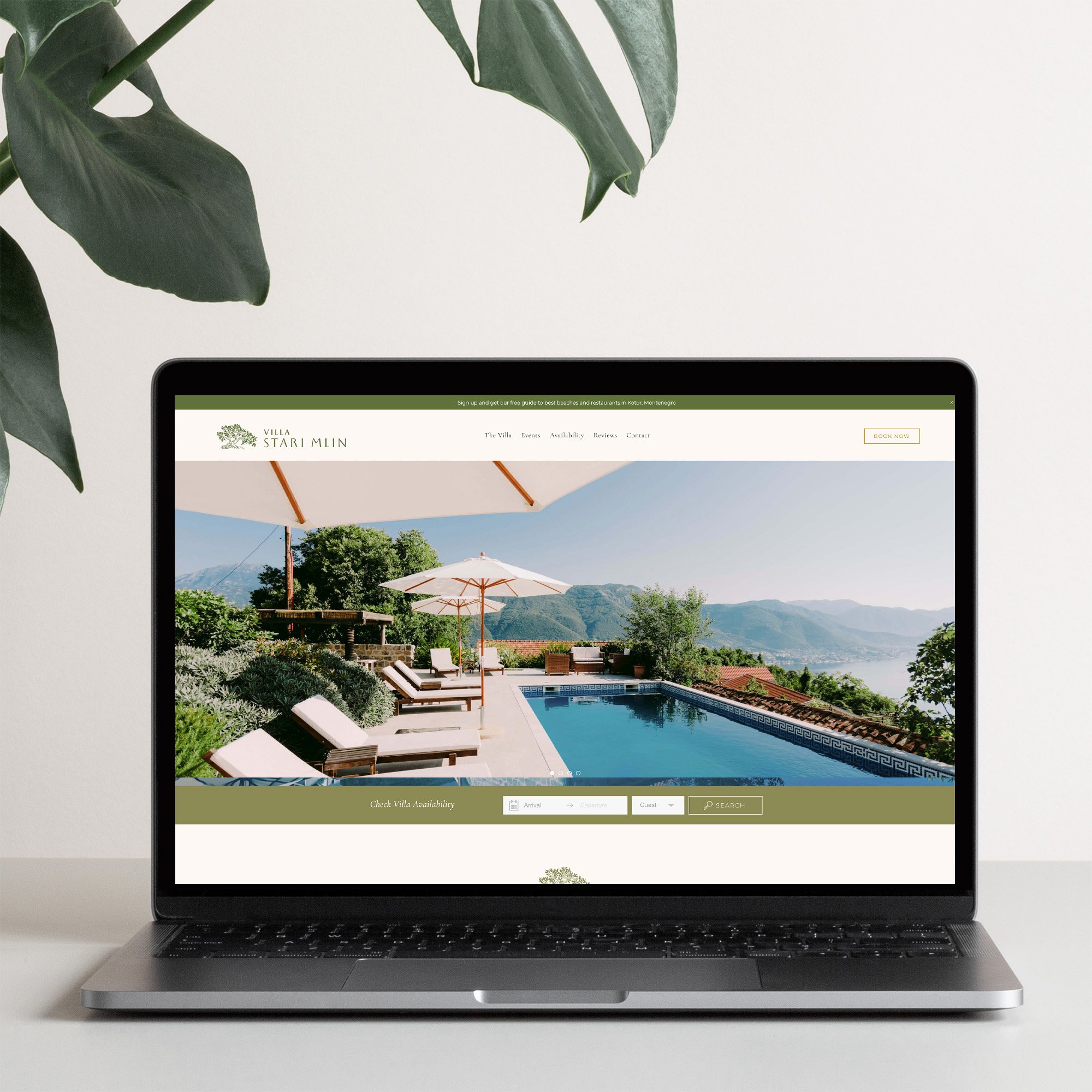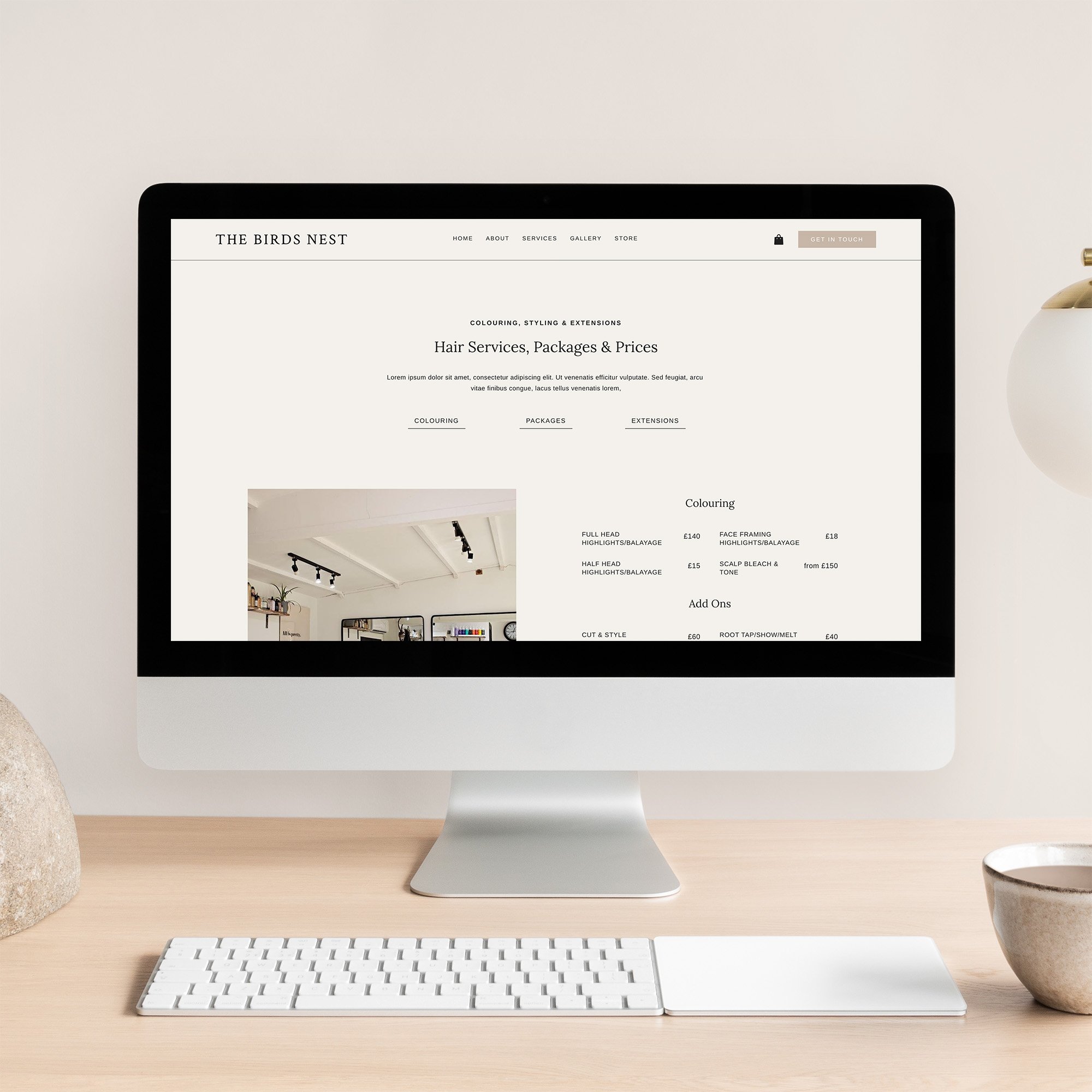Squarespace vs. WordPress: Which is better for your website?
Is Squarespace better than WordPress? Which website building platform is right for you?
Squarespace and WordPress are two of the most popular website building platforms on the market, and as a website designer of 8+ years, I’ve had the opportunity to use and try both for my clients’ projects.
As with comparing most things, it’s difficult to say whether one of these tools is definitively better than the other because it largely depends on what your personal priorities are as a user or website designer.
That being said, in 2015 I stopped offering WordPress design to clients altogether, and switched to working solely with Squarespace. That might be all the TL';DR you’re looking for! But if you want to know WHY I choose Squarespace as my website building platform, then keep reading…
Table of Contents
*Disclaimer: This post contains affiliate links where I get a small commission if you make a purchase, so thank you in advance for your support! Please know I would never recommend anything that I don’t personally LOVE myself.
What is Squarespace?
Squarespace* is an all-in-one website building and hosting platform, that was originally created in the early 2000s specifically for blogging. Over the years, this SAAS (‘software-as-a-service’) company have added more and more features such as ecommerce, templates, and a drag and drop page editor that makes it really easy to create beautiful design.
Nowadays, Squarespace is one of the top website platforms used by small and large businesses across the world. Users pay a monthly or annual fee to Squarespace which includes website hosting, use of their website platform and features, and security, updates, backups and 24/7 support. Because it includes all this, it’s often referred to as a ‘managed hosting’ platform.
What is WordPress?
WordPress works differently to Squarespace because it is not an all-in-one platform that includes hosting and all the bells and whistles. It’s an open-source, free piece of website building software that you can install onto a hosting platform (which you purchase and set up through a separate company such as Siteground*).
Because the user is responsible for setting up the hosting, and managing security, updates and backups themselves (with no support team on hand to help), WordPress is referred to as a ‘self-hosted’ platform.
(It’s also important to note that I am referring to WordPress.org - NOT WordPress.com, which is different. In this comparison post, I am comparing WordPress.org with Squarespace because these are the most commonly used website platforms that people are choosing between. WordPress.com is a more similar all-in-one, managed platform to Squarespace, but isn’t very popular or well-rated, so there’s no point in me comparing these here! When people say they design WordPress websites, 99% of them will be talking about WordPress.org self-hosted sites.)
Managed Hosting vs Self-Hosted
Squarespace is a managed Hosting platform
As I mentioned, Squarespace is an all-in-one platform that you pay a subscription for. This subscription includes their website building tools and features, as well as website hosting with unlimited storage.
Squarespace is a for-profit company that has teams dedicated to maintaining security, server updates, backups and providing support for its users, and THIS is what you’re paying for in your subscription (everything being ‘fully managed’ for you!).
Pros: Everything taken care of for you and no technical knowledge needed!
Cons: Pay a monthly/annual fee.
WordPress is a self-hosted website builder
While the WordPress software is technically FREE (unlike paying monthly/annually for a Squarespace subscription), you don’t get any of the above included, which means you have to still pay for hosting (from a company like Siteground*), and stay on top of security patches, updates and backups yourself.
Technically, you can pay extra for your hosting company (or pay a developer) to ‘manage’ your WordPress website for you, but for the same experience and features, you’ll likely end up paying a lot more than you would with Squarespace anyway.
Pros: The software itself costs nothing (although you still need to pay for hosting & add-ons)
Cons: Manage everything yourself and no support
Open Source vs Closed Source
WordPress is an ‘open source’ platform
When a software is ‘open source’, this means that the code is freely available to the public to use to create their own modifications and additions. This means that anyone with coding knowledge can create themes, templates and plugins that users can add to their WordPress websites to customise it and add functionality (from simple options like adding an Instagram feed, to adding a whole ecommerce shop feature).
This makes WordPress extremely flexible in terms of what you can make your website do or how you can make it look, IF you purchase themes and plugins created by developers or are a developer yourself.
However because literally anyone can create these themes and plugins, there’s no guarantee that they are trustworthy or good quality (this can cause serious security issues!), and they won’t have ALL been tested to make sure they can work alongside each other, which can lead to bugs, errors, crashing, and even whole websites breaking (I’ve been there! 🙋🏼♀️😅).
WordPress itself is quite basic and comes with limited features when you first install it, so it’s hard to avoid needing to install themes and plugins even for simple things like adding a contact form to your site.
Pros: Infinite possibility for designs and added features created by anyone across the web.
Cons: These added designs & features are not always good quality, and can cause things to break and have errors, and can leave your website vulnerable to security issues / hacking if you don’t keep them up to date regularly.
Squarespace is a ‘closed source’ platform
Because Squarespace is a for-profit company, its code and software is ‘closed source’, and only their company can create substantial features and functionality for its websites.
In the past this might have been frustrating for people as the native features were more limited, but these days Squarespace’s built-in features are very extensive, with all the functionality that most businesses could ever need all included on their platform (eg. contact forms, ecommerce etc.). Plus they’re always adding new features!
Sure, this doesn’t offer quite the same flexibility or choice as WordPress, but I personally prefer knowing that every feature is built by the professionals at Squarespace, so there are no security vulnerability or code conflicts to worry about.
In terms of design, Squarespace comes with around 50 templates to choose from (plus tonnes of pre-designed layouts for different sections), or you can start from scratch with their drag & drop page builder (this is what I do for my clients!).
There are also designers who sell Squarespace templates/themes and plugins, but these all use Squarespace’s platform in a way that doesn’t alter the base code, so don’t create the same issues as WordPress ones.
Pros: Great quality built-in features and designs that are trust-worthy, good quality and secure.
Cons: Less flexibility and choice for added features/designs, but this typically isn’t needed for most businesses anyway!
Squarespace vs WordPress: Comparisons
Pricing & ongoing costs
The true cost of Squarespace:
Squarespace’s pricing* is pretty simple because of the nature of it being an ‘all-in-one’ platform. For businesses, you’ll pay from £17 per month to £43 per month (depending on if you need ecommerce added on or not) for everything including hosting and all the necessary website features you need.
In terms of any additional costs, you’ll want to purchase a domain name (eg. byrosanna.co.uk is my domain name) which usually costs around ~£10 per year (although you get 1 year’s free domain with Squarespace!).
How much does it cost to hire a Squarespace designer?
If you need help setting up your Squarespace website, you can work with a specialist Squarespace designer. Prices for this service can vary depending on a designer’s experience, but for reference, my prices start at £2,500. I have more detail about how much it costs to build a Squarespace website in this post.
The true cost of WordPress:
As mentioned above, WordPress is technically a FREE software. But you need to pay for a website hosting service to install this free software on. Hosting plans can range from £5 per month to over £200 per month! This depends on how much storage you need, how many views your website gets, and what level of support you need.
You will also need to pay for a domain name, along with any specific features and plugins you need. There are free plugins available but you may need to pay additionally for features like contact forms, newsletter forms, Instagram feeds etc. that come as standard with Squarespace.
How much does it cost to hire a WordPress designer?
As with any service, the prices for WordPress website design vary based on designer experience. However, in general, for a good quality, professionally made custom WordPress website, this will cost more than having a Squarespace website made, because it requires a more complicated process, and often needs a deeper coding knowledge. You might expect to pay £5,000+ for a basic website.
Design Customisability (is that a word??)
Squarespace has built-in features and is possible to customise further with code
Squarespace comes with built-in features that should cover everything that most businesses should need to run a great website, and they’re constantly adding more (eg. they recently added the ability to build online courses and membership sites).
There are 50+ pre-made templates designed by Squarespace that you can use, or you can design a website from scratch (which is what I do), and you can also use code to customise Squarespace further if you want to as well!
There are designers & developers (not affiliated with Squarespace) who design templates and code plugins that you can install on Squarespace sites to change the design. These don’t affect the ‘base code’ of Squarespace so don’t cause the same security/conflict issues that happens with WordPress (as mentioned above).
These plugins help mainly with customising the design, but for any substantial functionality, you do have to rely on Squarespace’s built-in features and have less choice than with WordPress.
However in 8+ years as a Squarespace designer, I’ve only had 1 instance of Squarespace not having the functionality a client needed (this was for a ‘wishlist’ feature added to an ecommerce store). Below are some examples of Squarespace websites I’ve designed and customised to be totally unique:
WordPress has infinite design, templates & features
As mentioned above, because WordPress is ‘open source’, anyone can create templates and plugins that add infinite possibilities for design and functionality to your website.
There are pros and cons to this (which I’ve spoken about above in the ‘closed source vs open source’ section), but technically this does mean that for a website that requires more complex features and specialist functionality, WordPress becomes the better choice.
Overall Ease of Use
Squarespace has an intuitive dashboard & easy drag and drop editor
The main reason why I switched from WordPress to Squarespace for my clients’ websites is the ease of use. This (in my opinion) is the easiest website platform to use due to its simple, minimal dashboard layout. It makes it so easy for non-techy people to make edits and manage the website themselves.
When my clients move from WordPress to Squarespace they ALL say how much they love it and how simple it is in comparison!
WordPress has a steeper learning curve
Because WordPress is self-hosted, if you’re setting it up yourself, this can require some technical knowledge and is more complicated getting set up than with Squarespace. However, even if you’re working with a designer, I’ve found that my clients typically find the dashboard/back-end of WordPress more confusing and less intuitive.
To design a WordPress site also requires you to have a ‘theme’ installed, which creates the structure of the site for you, and unless you purchase a theme with a drag & drop editor, this can be difficult to edit and isn’t as flexible as Squarespace.
Maintenance & security
Squarespace is low-maintenance
Because Squarespace is a ‘fully managed’ platform, technical updates, backups and security vulnerability patches are all taken care of for you. The ONLY thing you need to worry about is keeping your login information safe and secure (and I’d strongly suggest setting up two-factor authentication too).
And because it is a ‘closed source’ platform, this means you don’t have the risk of installing a theme or plugin that causes code and security vulnerabilities.
WordPress websites are your responsibility
Because WordPress is ‘self-hosted’, keeping your website and all its plugins up to date (to keep your website secure), and backing up your website, is your responsibility. You must log in to your website at least once a month to ensure your software and plugins are updated to avoid security vulnerabilities, and you will also want to install security plugins to add two-factor authentication onto your site too.
SEO Capabilities
This is a hotly debated topic because there’s a lot of misunderstanding around SEO and Squarespace. Before I compare Squarespace and WordPress for their SEO capabilities, it’s important to understand 2 things:
SEO is about MUCH more than just the way your website is set up
The tools mentioned below that you can get for Squarespace and WordPress’ SEO are just one piece of the puzzle. Where your website is ranked in search engines also depends on the quality and relevancy of the content on your website and what pages you have, and your overall marketing strategy. I talk about this in more detail in this podcast episode!WordPress’ SEO is only as powerful as the power you give it
You can easily have Squarespace websites that perform way better on Google than WordPress websites, because the owners of the WordPress websites aren’t taking advantage of the SEO tools available and aren’t investing it. You will NOT automatically have a ‘better optimised website’ because it’s built on WordPress. In fact, you’re more likely to have a better optimised website automatically with Squarespace because it’s set up to help beginners with this, whereas WordPress is not.
Okay, now that we’re clear on that, here are the differences between the platforms:
Squarespace has easy SEO tools built-in
Squarespace has a tonne of built-in SEO tools and is structured using best practices for search engines. It also allows you to edit the meta titles and descriptions of every page, blog post and product page, add alt text to all images, and much more.
It’s easy for beginners to optimise their Squarespace websites without needing any additional add-ons. However, if you want additional suggestions, an audit of your website, help with keyword research and a boost with your SEO, I can’t recommend the SEOSpace plugin* enough for this! I use this myself and it’s an incredible SEO tool.
WordPress has more tools and customisability for SEO
Because of it being open source, WordPress has more options for tools you can add-on to your website (usually for an extra cost), similar to the SEOSpace plugin I just mentioned. Yoast is a popular example of this!
But just installing Yoast onto your WordPress site doesn’t automatically mean its optimised. It merely provides suggestions for things you can edit to help your SEO - you still need to put in the work to do this. Likewise with any other SEO plugins you install - they are only as powerful as your knowledge of using them.
Likewise, because WordPress is self-hosted, you technically have more options for your website hosting (whereas Squarespace’s hosting comes included in their fee, so you don’t have options to upgrade this). You could pay extra for a ‘dedicated server’ for your WordPress website hosting, which would make it load incredibly fast, and potentially this could help with your SEO. But as I say, it’s only as powerful as the power you give it. This can cost £000s per year to do, but technically you have the option with WordPress where you don’t with Squarespace.
I explain this in more detail in my Squarespace and SEO podcast episode.
Mobile Responsiveness
Squarespace makes it easy to optimise your mobile experience for any design
No matter if you install a pre-made Squarespace template, a custom template from a designer, or build a custom site from scratch, it’s easy to switch to ‘mobile view’ and edit how everything looks for mobile in just a few clicks. Squarespace’s grid-based editor means it’s designed to work well on all devices.
WordPress mobile responsiveness will completely depend on the theme you’re using
Because WordPress is open source and you can install a theme and plugins created by ANYONE (with our without good technical knowledge!), good mobile responsiveness is never a guarantee. Depending on whether you buy a theme with a drag & drop editor (like Elementor etc), you may also not be able to edit the mobile version at all.
Ecommerce
Squarespace has great built-in ecommerce features for boutique and smaller stores
You can easily add an online shop with built-in payment system, automated emails, shopping cart, order management etc. to any Squarespace website with their built-in ecommerce feature. It couldn’t be easier for small businesses to get started with this!
WordPress has infinite ecommerce abilities (although for ease of use I’d suggest Shopify instead!)
On WordPress, you can install ecommerce plugins that add the ecommerce ability to your website (WooCommerce is a popular one) but in my experience, the learning curve for this is steep. The ecommerce features you can add to WordPress are technically endless and very powerful (and you have more payment processor options), but require a higher degree of technical knowledge or help from a developer to help set this up.
For smaller shops (200 items or less), Squarespace is the easiest to get set up with and includes most of the features you should need, however for larger shops with more complex needs, I typically suggest Shopify as a website building platform instead - as it is a dedicated ecommerce platform with SO many different features and slightly easier than WordPress to get set up on.
Customer support
Squarespace comes with 24/7 support
Because you’re paying for the all-in-one platform, you get Squarespace’s Support team on hand to help you with any technical needs. They have a huge forum and tonnes of help articles, live chat, and a support ticket system and are very responsive and helpful.
WordPress has no support (unless you pay your website hosting company for this)
WordPress is self-hosted so doesn’t come with any support for any technical issues you come up against. Your website hosting might include some support for requests to do with that, and if you purchase a theme from a third party they might include some support as well, but generally you are responsible for everything or you’d need to pay a WordPress expert for help.
The Pros & Cons of WordPress
TL;DR - here’s the summary of what I’ve explained in the sections above:
| Pros of WordPress | Cons of WordPress |
|---|---|
| WordPress is technically free (although you need to pay separately for website hosting and some plugins/themes). | WordPress can cost more overall if you need a developer's help or if you pay for website hosting that offers the same level of support as Squarespace. |
| WordPress has infinite design and feature possibilities to add to and customise your website, because it is open source & anyone can create add-ons for it. | Being open source means not all add-on themes and plugins are good quality. This can cause conflicts, errors and security vulnerabilities. |
| WordPress has very powerful SEO options (although only if you know how to harness these or plan to pay for help with this!) | WordPress has a steep learning curve and isn't as intuitive as Squarespace. |
| WordPress has infinite ecommerce capabilities with tonnes of optional add-ons (usually an extra cost). | WordPress is self-hosted which means you're responsible for maintenance, security and backups yourself, and you'll need to regularly update the software. |
| Not all WordPress themes and designs are automatically mobile responsive (because they can be built by anyone of any skill level). It can be trickier to edit mobile versions. | |
| WordPress has no customer support because it is self-hosted. |
Who is WordPress best for?
Businesses who need complex functionality and features that Squarespace doesn’t offer
Larger ecommerce stores (although Shopify is great for this!)
Larger businesses who plan to invest £000s per year into SEO (eg. using SEO agencies, dedicated website servers etc) because WordPress does give greater control (if you know what you’re doing).
The Pros & Cons of Squarespace
TL;DR - here’s the summary of what I’ve explained in the sections above:
| Pros of Squarespace | Cons of Squarespace |
|---|---|
| Squarespace is an all-in-one, fully managed platform whose pricing includes everything your website needs. | Squarespace is a monthly/annual cost (unlike WordPress which is free itself, where you can find cheaper hosting plans). |
| Squarespace is easy to use with a drag & drop page editor, and a very intuitive dashboard/back-end for non techy people. | Squarespace comes with tonnes of built-in features, but there aren't as many 'extra' functionality plugins or custom themes as WordPress. |
| Squarespace has built-in SEO tools that are usually more than enough for most businesses to need. | Squarespace has fewer SEO plugin add-ons available and no dedicated server hosting options. However most businesses don't need these (unless they plan to spend £000s per year on SEO). |
| Easily add ecommerce to any Squarespace website, with all the features most small to medium online stores should need. | Not as many ecommerce features as WordPress or Shopify can offer, so may not be the right choice for larger stores. |
| All Squarespace templates are designed to be perfectly mobile responsive, and it's easy to edit the mobile version of custom designs too. | |
| Squarespace is low maintenence because it is 'fully managed', so they take care of software updates, security and backups for you. | |
| Squarespace has 24/7 customer support to help you. |
Who is Squarespace best for?
Non-techy business owners who want a simple, easy to manage website
Creative business owners who want to display a beautiful portfolio or attract dream clients with no fuss
Businesses who appreciate the value of a secure, accessible and mobile responsive website
Smaller shops/product businesses who want to add products easily and not worry about complicated e-commerce systems
Businesses who will be managing SEO themselves
Common misconceptions about Squarespace and WordPress
“Squarespace SEO isn't as good as WordPress”
With WordPress, yes you have more control over the technical aspects of your SEO, whereas Squarespace's is all built-in. However, your WordPress SEO is only as good as you are capable of making it (I explain more about this in this podcast episode), and if you're not particularly technical it will be difficult to get the SEO on your WordPress site up to the same standard of Squarespace's built in SEO.
Likewise, whilst your Squarespace technical SEO is built-in, that's still only half the equation. You need to have good SEO practices yourself such as keyword strategies and link-building etc. to make it really work for you.
To give you an idea, I have a website on WordPress and a website on Squarespace (this one!) and both perform equally well in search engines because of my overall SEO strategy. The fact they are on different platforms hasn't made a difference.“Squarespace websites all look the same or look like templates”
There are a limited number of templates on Squarespace, and when people use them 'straight out of the box', then yes they can all look very similar. But there are so many customisation options available to make your site stand out, and a specialist Squarespace website designer can help you do this, because they will design a site for you from scratch (rather than using a pre-made template), and can use code to customise it even more.
Equally, there are some WordPress templates and theme frameworks that get used a lot, and to an experienced eye these are easy to spot and may look similar as well.“Squarespace won't future-proof my business”
I've had people ask about whether their website will be able to grow with their business if built on Squarespace, which is a great question. At one point, Squarespace was probably too limited for businesses who wanted to grow quickly, but nowadays the company is added more and more features and compatibilities all the time, and it's become a mainstream platform that bigger businesses are using! They aren't going anyway, and they can only get better!