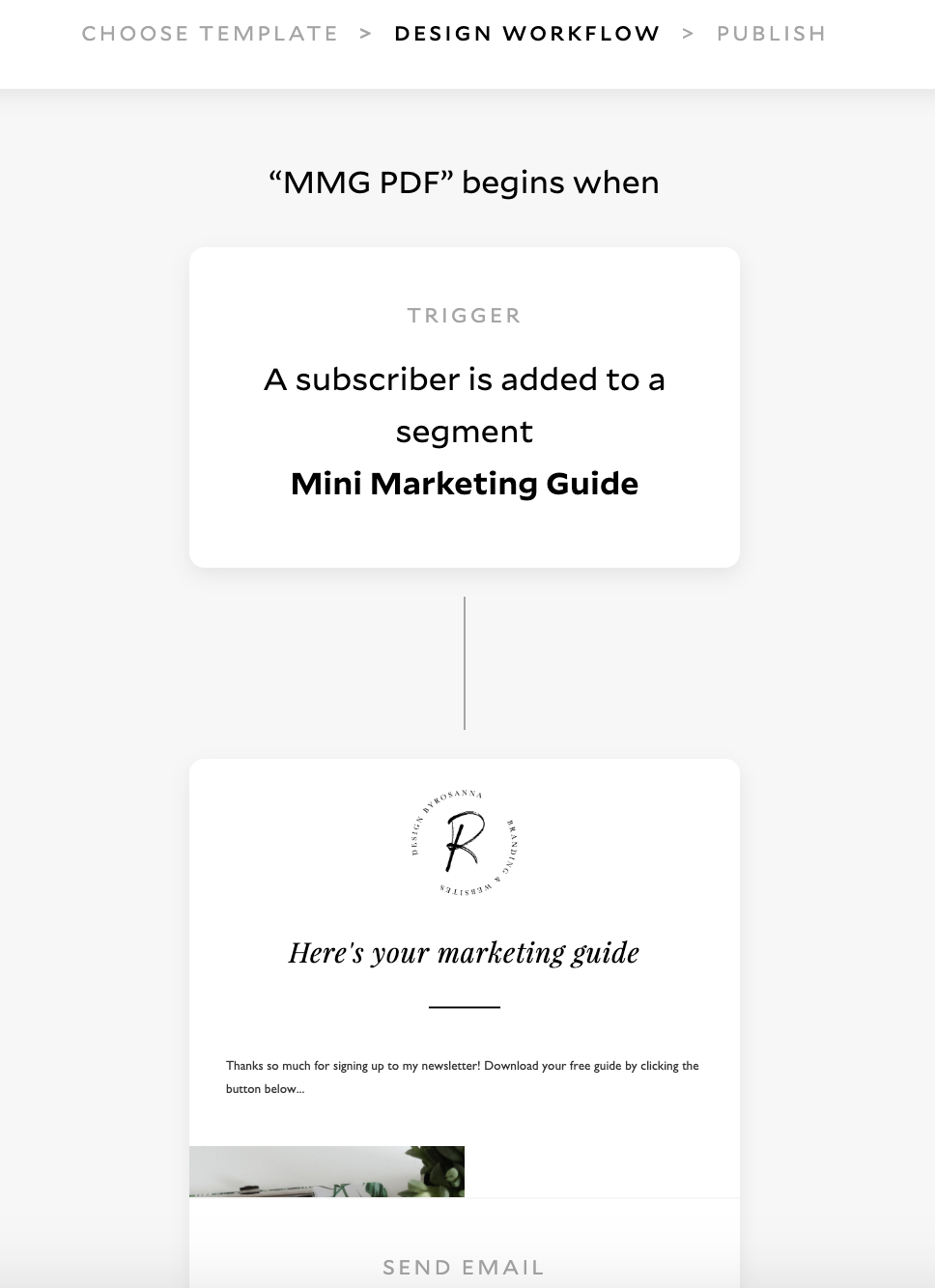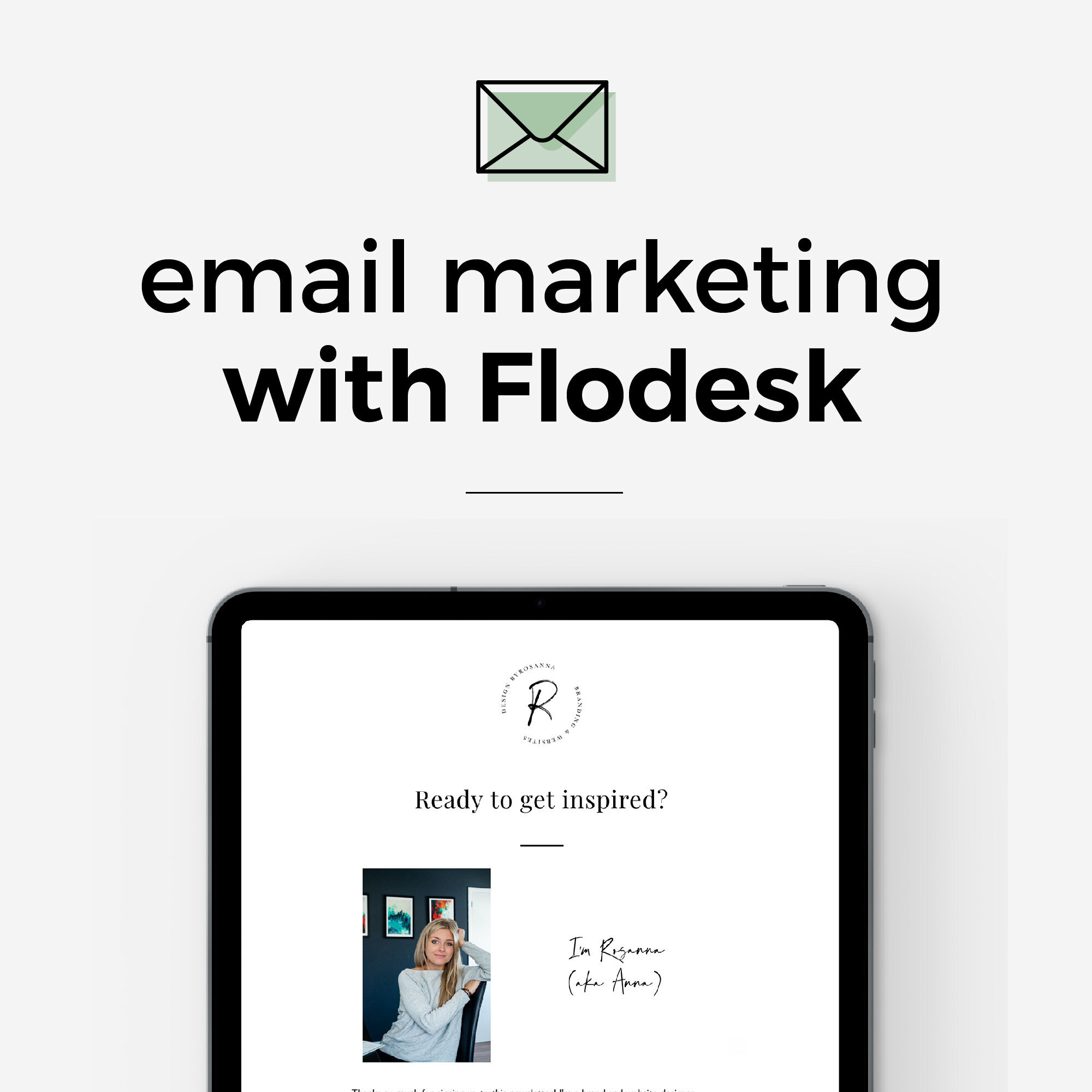Why I've Moved From Mailchimp to Flodesk for My Email Marketing
Flodesk* is a new email marketing software that’s so good it’s made me wave goodbye to Mailchimp for GOOD!
I’ve had a lot of frustrations with Mailchimp in the past (read more in my ‘why I deleted my 10,000 subscriber list’ blog post!), and I know I’m not the only one who struggles with it! I’ve had clients pay me to help them get set up with it and to explain how it all works, and it just seems to get more complicated and annoying to use as time goes on.
Enter Flodesk!*
Set up by two women, Martha and Rebecca, Flodesk is everything I’ve ever wanted from an email marketing software. It’s unbelievably intuitive and easy to use, with a simple user interface and stunning email and sign up form templates ready to be tweaked and made to fit your branding. But there are so many other reasons why I’m loving this tool that I’m going to share with you below…
Want to watch this as a video instead?
1. Highly intuitive design user interface
If I had to describe Flodesk in one sentence it would be ‘Flodesk is basically the Squarespace of email marketing software’. It uses a simple drag and drop, content block editor to design emails (very similar to Squarespace), and is generally extremely user friendly. The calming colour palette (very on-brand for me!) helps to take the overwhelm out of email marketing. Honestly it is a joy to use actually look forward to creating and sending out my newsletters each week now!
2. Beautiful templates for emails, forms & automations THAT LOOK GREAT ON MOBILE!
You can start from scratch, or you can use some of Flodesk’s beautiful pre-designed templates which are all super modern, clean and perfectly mobile responsive. They’re fun to create and they’re so refreshing to receive in your inbox as well. I get so many compliments on the design of my email newsletter now that I’ve started using Flodesk.
3. It integrates easily & smoothly with squarespace
You simply create the sign up forms in Flodesk (with their beautiful, easy to use templates) and just paste a snippet of code into a ‘Code Block’ in Squarespace. It’s just as easy to add as the native ‘newsletter block’, and way more flexibility with opt-ins and segmentation, which is why I’m recommending it to all my clients instead of Mailchimp.
See a Flodesk form in action below!
4. Easily ‘tag’ subscribers and organise into segments based on sign up forms
One of the biggest confusions of Mailchimp is the way they organise ‘groups’, ‘tags’ and ‘segments’. While it can be very useful and powerful once you get the hang of it, it was way too much for myself and many of my clients to take in when we just want simple ways to segment our audience.
Flodesk allows you to easily segment your audience by adding ‘segment tags’ to subscribers either manually, during upload, or when they are added to your list via a sign up form. You can have as many as you like and this makes it simple to send tailored emails to certain segments too.
5. Easily create automated ‘workflows’ (aka ‘email sequences’)
Flodesk uses ‘Workflows’ which basically means ‘Automated Email Sequence’ - a series of emails that gets sent after a subscriber joins your list either manually or via a sign up form. You can set triggers, decide on a time delay for when the emails should be sent and more, making it easy to set up ‘welcome sequences’, send out courses delivered by email, and send out your ‘opt-in freebies’ (explained below).
6. Deliver multiple ‘opt-in’ freebies to different subscribers easily
The biggest headache I’ve always had when integrating Mailchimp with Squarespace is the inability to deliver specific opt-in freebies ONLY to people who signed up on a specific form. It’s basically impossible to do.
Which is why I nearly jumped for joy when I found out how easy it is to do this in Flodesk! Simply add a sign up form to your page or blog post in Squarespace, setting it up in Flodesk to add people who sign up on this form to a certain segment, then set up a workflow that sends only when a subscriber is added to that specific segment. The workflow is simply an email that automatically gets sent out to the subscriber, and you can easily include the link to a downloadable PDF or Zip file.
7. Save templates & brand colours for speedy designing
In Flodesk you can easily save email templates that you’ve tweaked or created from scratch so you can access them again each time you go to create a new email, but it also gives you the ability to save certain things in your ‘Brand Preferences’ when you set up your Account.
Here you can add your logo, set up your social media links, connect your Instagram, and even set up your ‘Brand Colour Palette’! This makes it super easy while you’re designing, as you can change the colour of text, backgrounds or buttons to the same colours each time for consistency.
8. Add an instagram feed automatically to your emails!
This is a cool little bonus feature on Flodesk that I haven’t seen before. A super easy way to add a little feed of your Instagram posts to your email newsletters! Just make sure your Instagram account is connected in your Account > Brand Preferences, and then in the email you can add an Instagram ‘feed block’ easily.
9. Simple ‘at a glaNce’ analytics & statistics about sent emails
As Mailchimp has updated itself over the years, its analytics seem to have got more and more convoluted and harder to understand (especially for some of my clients who literally just want a quick view of how things are doing).
Flodesk has thought about this, and overs a quick glance view as you hover over each email (showing number of subscribers, open rate, and click-through rate), plus more detail if you click through, displayed in simple graphs.
^ Hover over ‘quick view’ analytics
^ Analytics in more detail
10. A Helpful & friendly support team
I haven’t had many issues with the software to be honest! It works beautifully, but for the one issue I did have about my forms not loading in Squarespace, I was blown away by the quick response I got AND it was from Martha (CEO) and Rebecca (CCO) themselves. They were incredibly lovely and even took time to look at my website & Instagram to comment on how nice they thought it was.
Now THAT is what I call service.
Meanwhile Mailchimp’s support is notoriously poor; on the free plan you (understandably) don’t get any support available, but even on the paid version they are pretty slow and impersonal. I like that with Flodesk, because of the flat-fee pricing, everyone is treated the same because everyone pays the same (so bigger list doesn’t equal better treatment).
11. They’re currently in ‘beta’, so new features will be added regularly
Flodesk is technically still a ‘beta’ tool, which means they are testing features and adding things as they go along. They’re still a relatively small company, which is actually a GOOD thing as it means a more personal service (see above about their ‘support’!) and they’re really open to suggestions and input from their users. If you have something you think they need to add, just send them an email!
I recently asked if they were planning on adding an automated RSS feed email feature, and got a swift reply saying they’re working on it as lots of bloggers and influencers are using their software who need this.
12. Simple flat-fee pricing (so no extra cost if your list keeps growing!)
Flodesk costs $39 (around £30gbp at the time of writing this) per month no matter how many subscribers you have. I cannot stress enough what a HUGE positive this is! When you’re starting out with a small list, it may seem like a lot to spend, but trust me when your list starts growing this flat-flee is the biggest blessing.
Back when I wrote about deleting my 10,000 subscriber list, one of the biggest factors for this was the huge cost of email software. At one point I was paying over £150 a month and it kept climbing because Mailchimp, Convertkit and other email marketing tools are priced based on how many subscribers you have.
Flodesk’s flat fee means that you don’t need to start stressing about monetisation and ROIs when your list starts growing - instead you can CELEBRATE like you should be doing for achieving that growth!
13. It’s run by women! (hoorah!)
Guys, can we just celebrate for a moment about a software company being created and run by women? It’s so awesome to see this in a strongly male-dominated industry, and it’s something I’m really happy to support with my money each month and by sharing what they’re doing.
Moving my list over to flodesk from mailchimp
When I realised I definitely wouldn’t be going back to Mailchimp, I was worried it would be difficult to move everything over to Flodesk. But it ended up only taking me a couple of hours! This is what I did:
Exported my subscriber list as a .csv file by going into Mailchimp and going to Account > Settings > Manage my Data, and selecting to create a back-up of my data. A .zip file was then emailed to me with my exported list inside.
I opened the .zip file, headed over to Flodesk to the Audience section, and selected ‘Upload CSV’. I uploaded the .csv file Mailchimp sent me and matched the fields up for ‘name’, ‘email address’ etc. as well as any tags & segments.
Once my audience had been moved over to Flodesk, I created some sign up forms (see the tutorial video below) and set up some ‘workflows’ which enabled me to my deliver opt-in freebies quickly and easily.
Watch my video tutorial on how to move from Mailchimp to flodesk here >>
How easy it is to add flodesk sign up forms into squarespace:
It’s as easy as setting up a form in Flodesk, copying a snippet of code, and dropping it into a ‘Code Block’ in Squarespace. Basically just as easy as faffing around with Mailchimp-connected ‘Newsletter Blocks’…
Flodesk offers a 30 day free trial, plus…
Get 50% off when you join with my link!
https://flodesk.com/c/00G2QH
Flodesk normally costs $38 per month (no matter how many subscribers you have), but with this link it’s just $19 a month for your first year!
* The links to Flodesk in this article are affiliate links, which means I get a reward when you join, but it also means YOU get 50% off; win/win! :) I’m also personally a huge fan and total convert to this tool, so I honestly just want to recommend it to everyone regardless of any affiliation.
Want more in-depth Flodesk training?
CHECK OUT MY NEW ONLINE COURSE: EMAIL MARKETING WITH FLODESK
IN THE COURSE YOU’LL LEARN how to:
📓Understand the legal/GDPR information surrounding email marketing
☑️ Set up Flodesk correctly and add/move over your subscribers
🏷 Organise subscribers with tags and segments
📈 Grow your list with sign up forms and opt-in incentives
☕️ Set up automated email sequences and workflows
💌 Plan, design & write amazing emails that get read and clicked on
🌟 Understand email analytics and track behaviours
Made up of video tutorials, slides and a 20+ page workbook, the course is self-paced, downloadable (to go through without internet), has lifetime access and free updates.